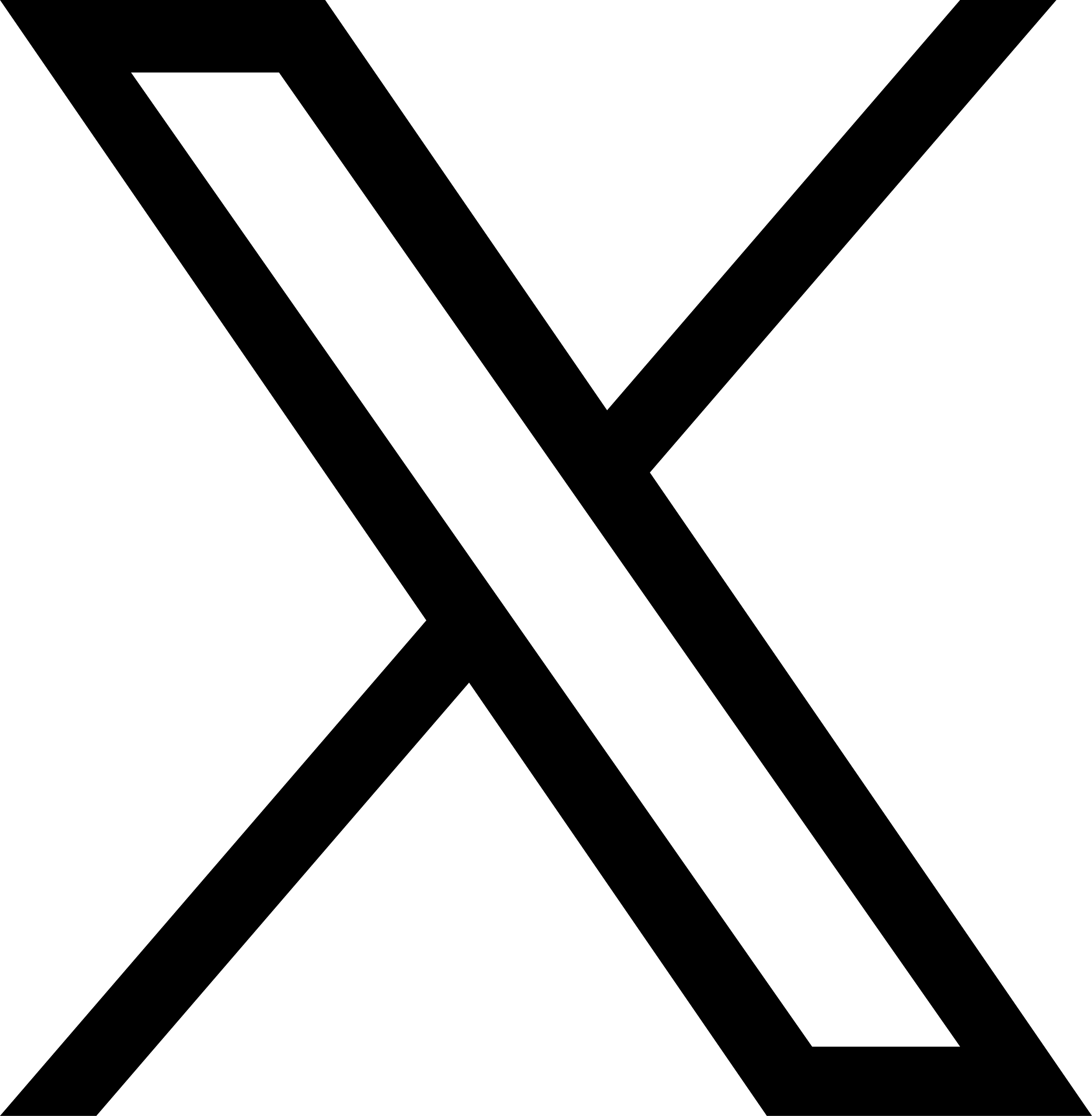Help Center
We've added animation effects to each component on this site, making your website look more vivid and more appealing to customers
First, select a component to which you want to add an animation effect. Right - click on the component and choose "Basic"
(Take the carousel component as an example here)

Then select an animation

After selecting an animation, you can click "Play" to preview the effect


WEBER is a simple website building tool platform. Whether you need a professional company website, a beautiful portfolio or an easy-to-use online mall, WEBER can provide you with satisfactory construction services.
Online shop
Cross-border E-commerce
Live streaming Websites
Global Logistics
Membership System
© 2024 Weber All Right Reserved