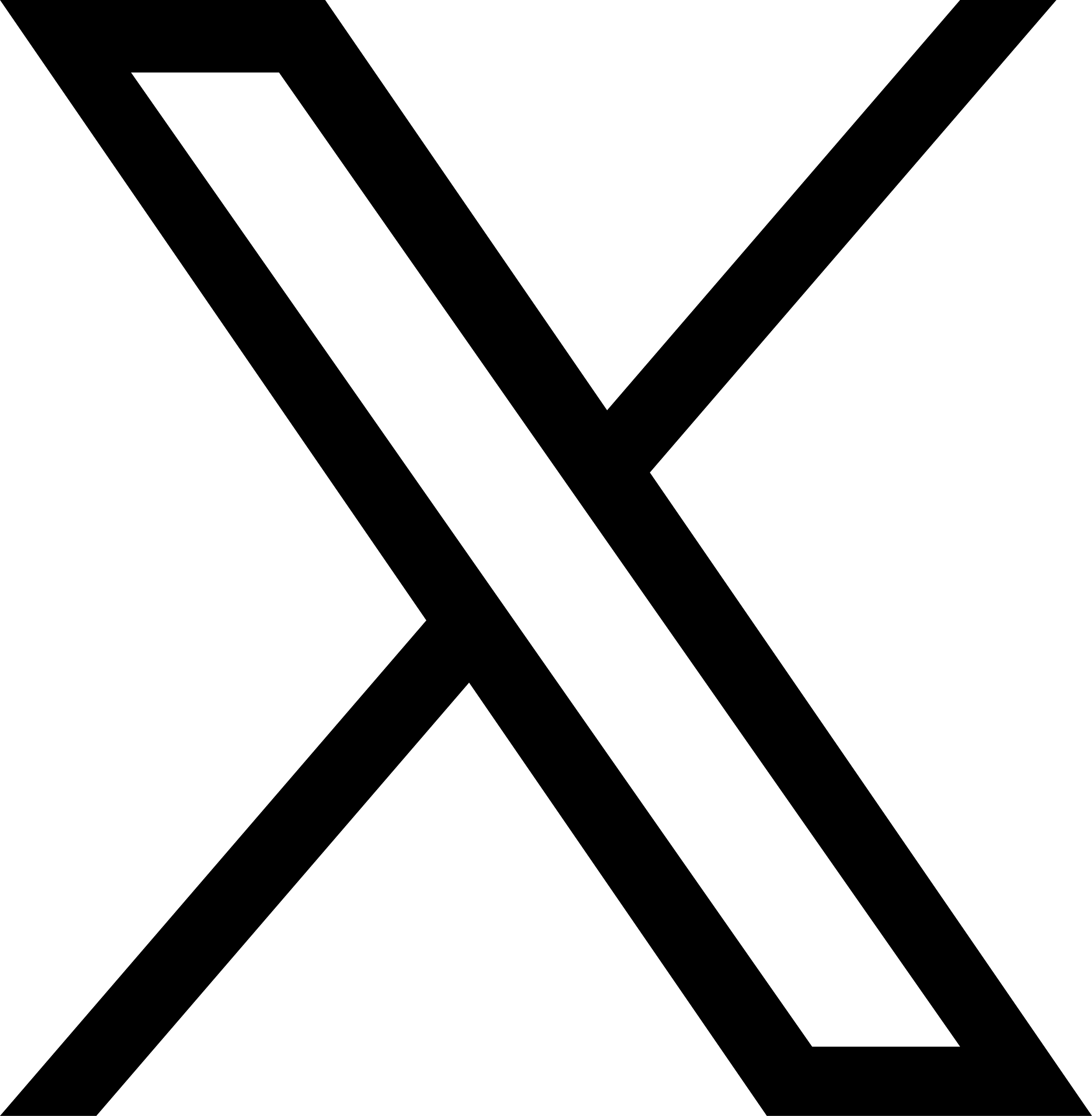Help Center
Click on "Site Management"
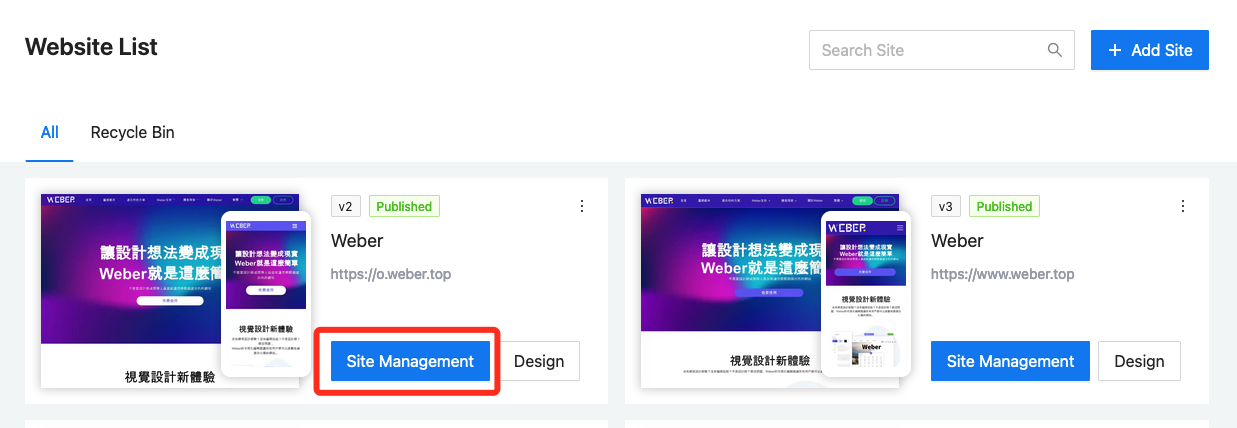
Click on "Site Statistics" and then click views.statistics.index.CreateStatisticsService
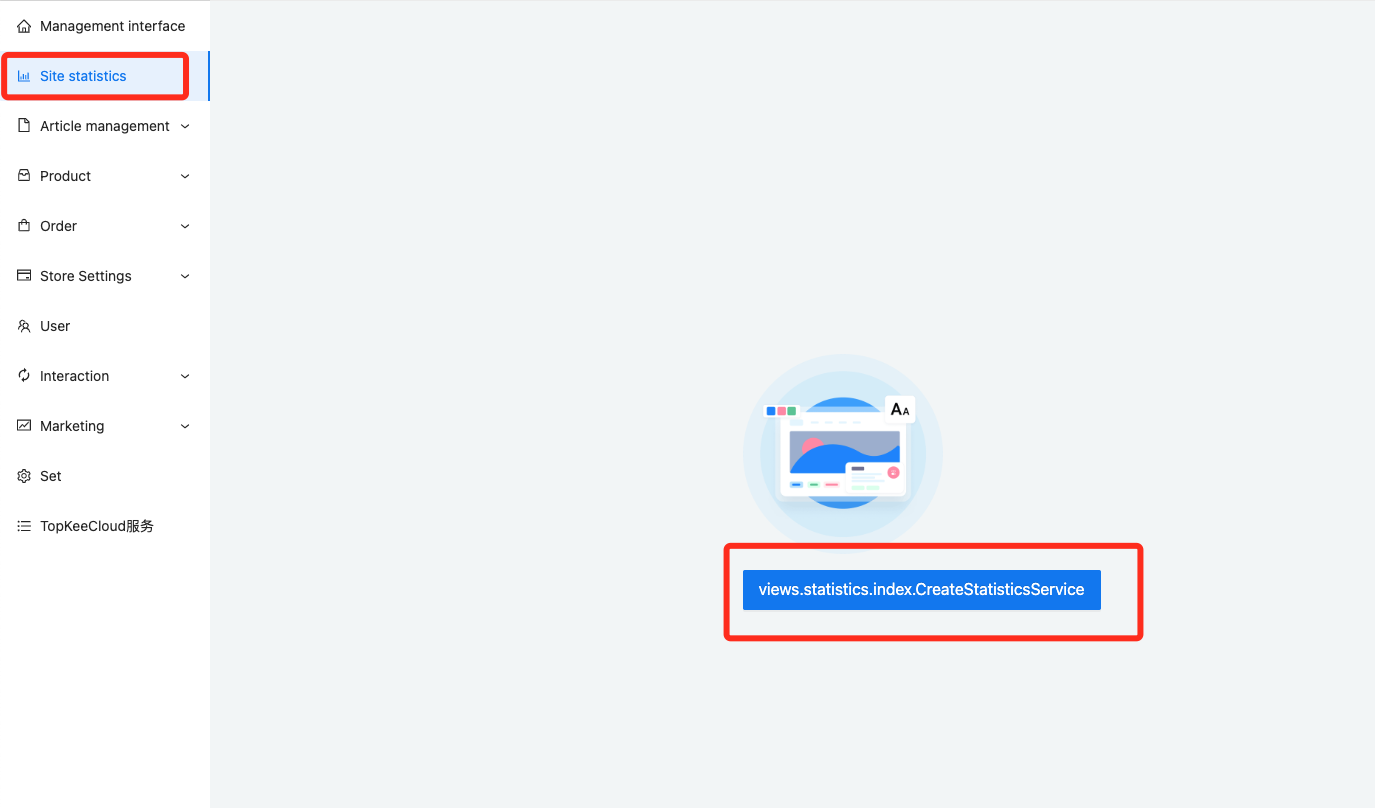
After the activation is successful, click the link button
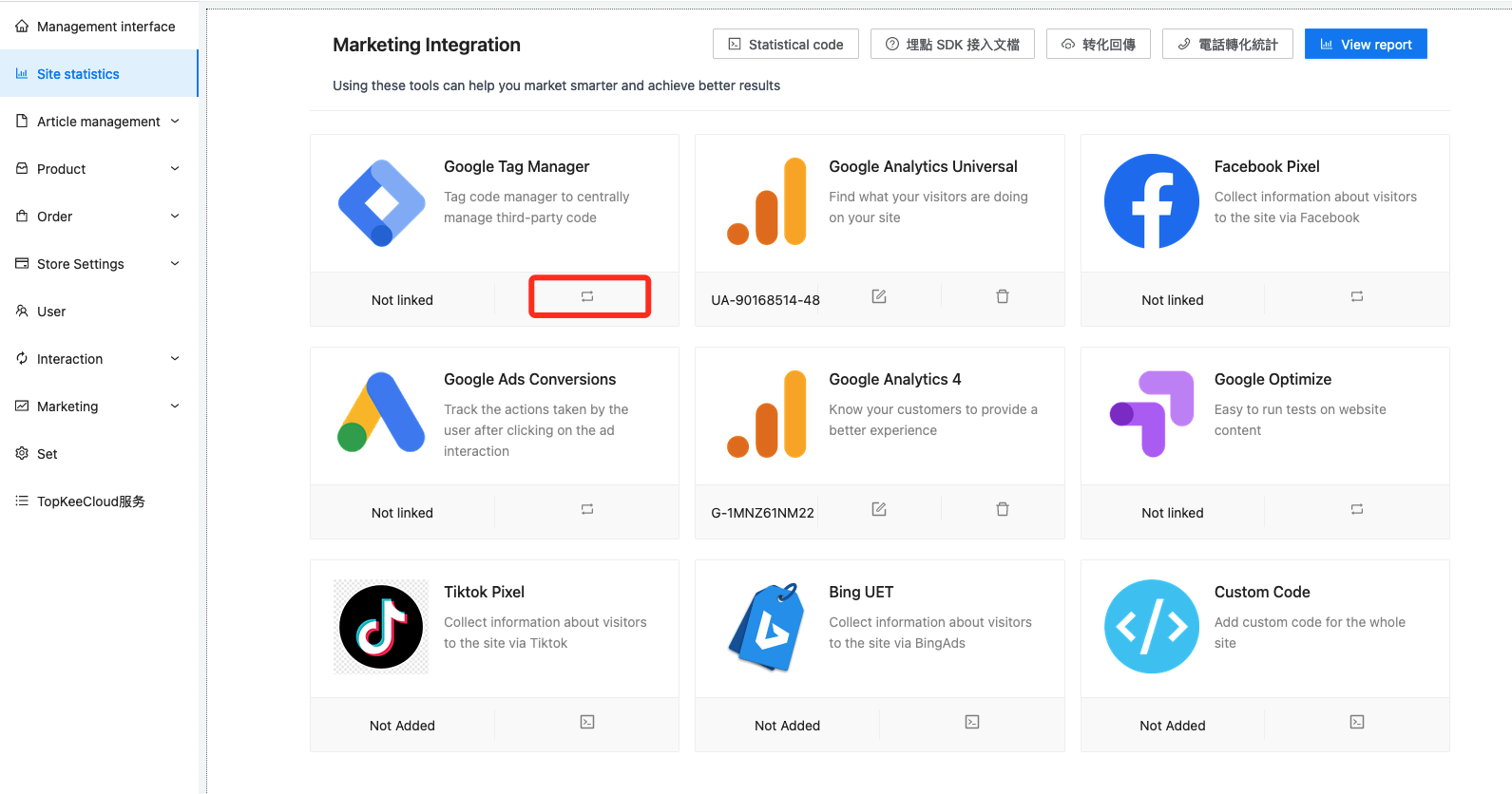
Fill in your Google Tag Manager ID and click OK to bind successfully
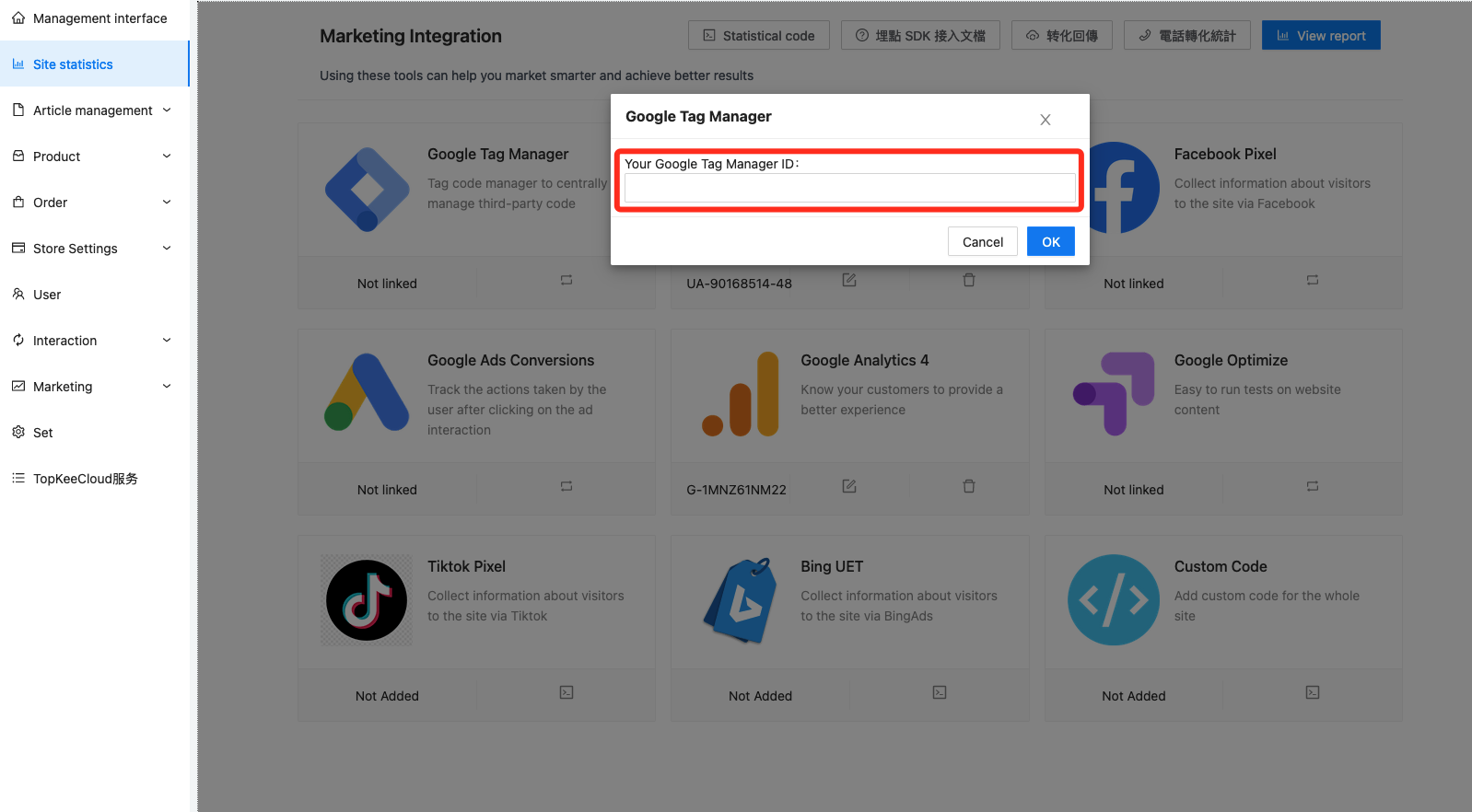
Click View Report on the top right to view the data (data synchronization may be delayed after binding, please wait patiently for a while)
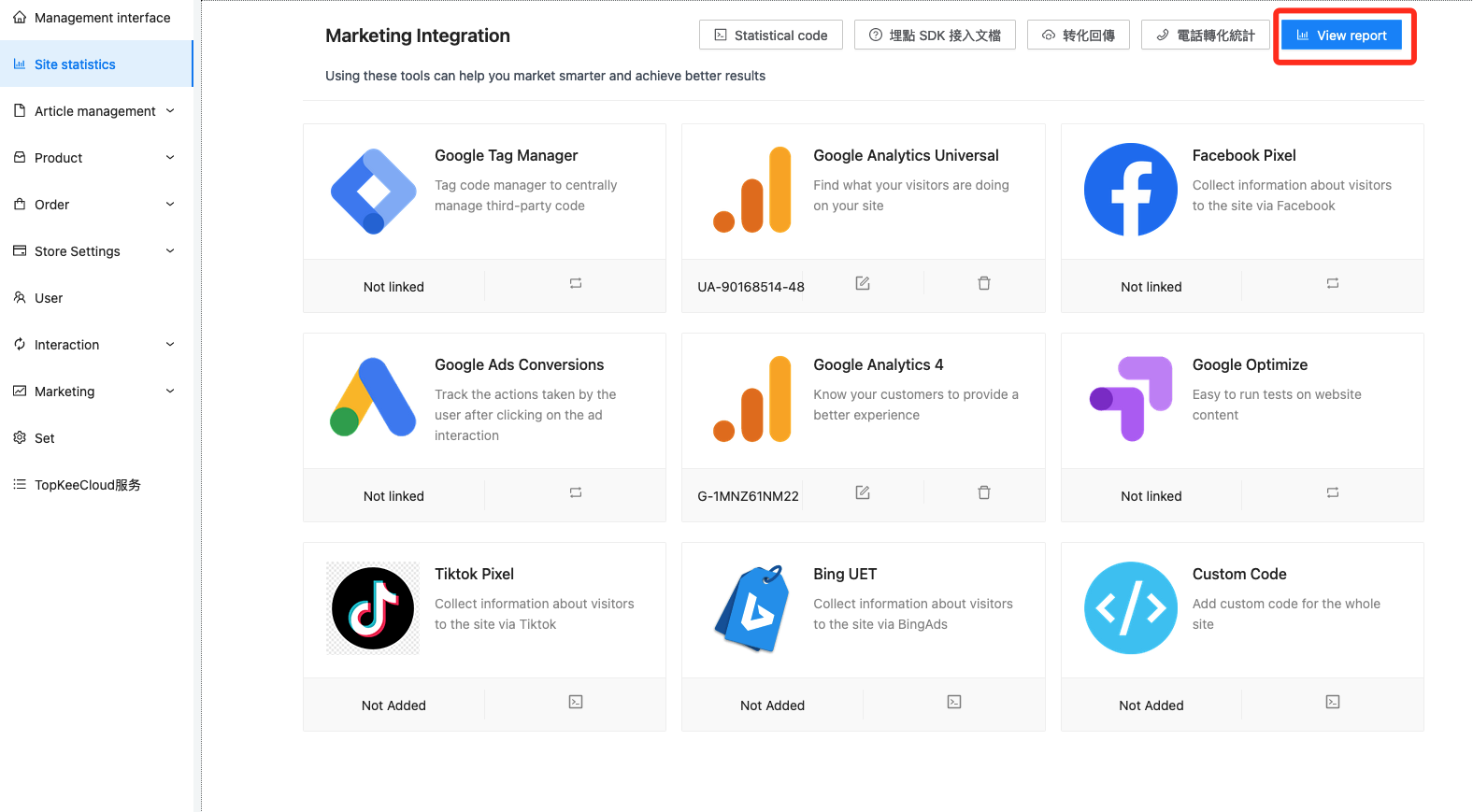

WEBER is a simple website building tool platform. Whether you need a professional company website, a beautiful portfolio or an easy-to-use online mall, WEBER can provide you with satisfactory construction services.
Online shop
Cross-border E-commerce
Live streaming Websites
Global Logistics
Membership System
© 2024 Weber All Right Reserved