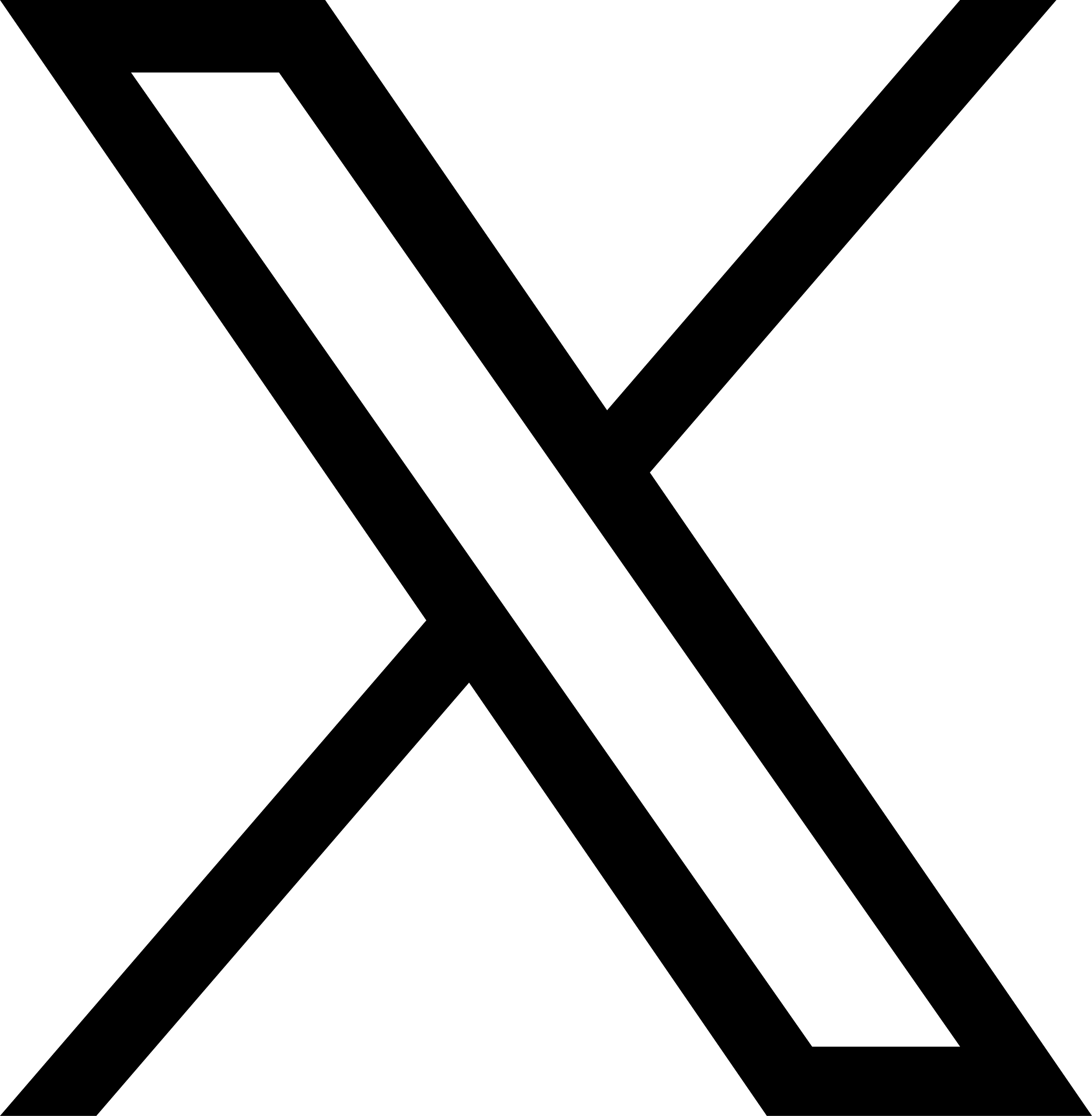Help Center
Carousel
Carousel
How to set up the "carousel", first we select "carousel" below, and then we can adjust the carousel in the settings on the right

ADD ITEM:Click the "ADD ITEM" button to add a column of carousel images
Arrow:When turned on, the toggle arrow icon is displayed.
Indicator:Show bottom toggle indicator when turned on
autoplay:After turning it on, it will automatically rotate according to the set gap time.
Gap:he gap time for automatic playback, in milliseconds
Switch effect:Optional animation effect during carousel
Mode:Switchable display style:horizontal,vertical
Place background image
After selecting "item", select "Background" - "Background Image" in "Decoration" of the style settings on the right, and upload the image you want to place.
According to the following settings, the image can be displayed completely centered