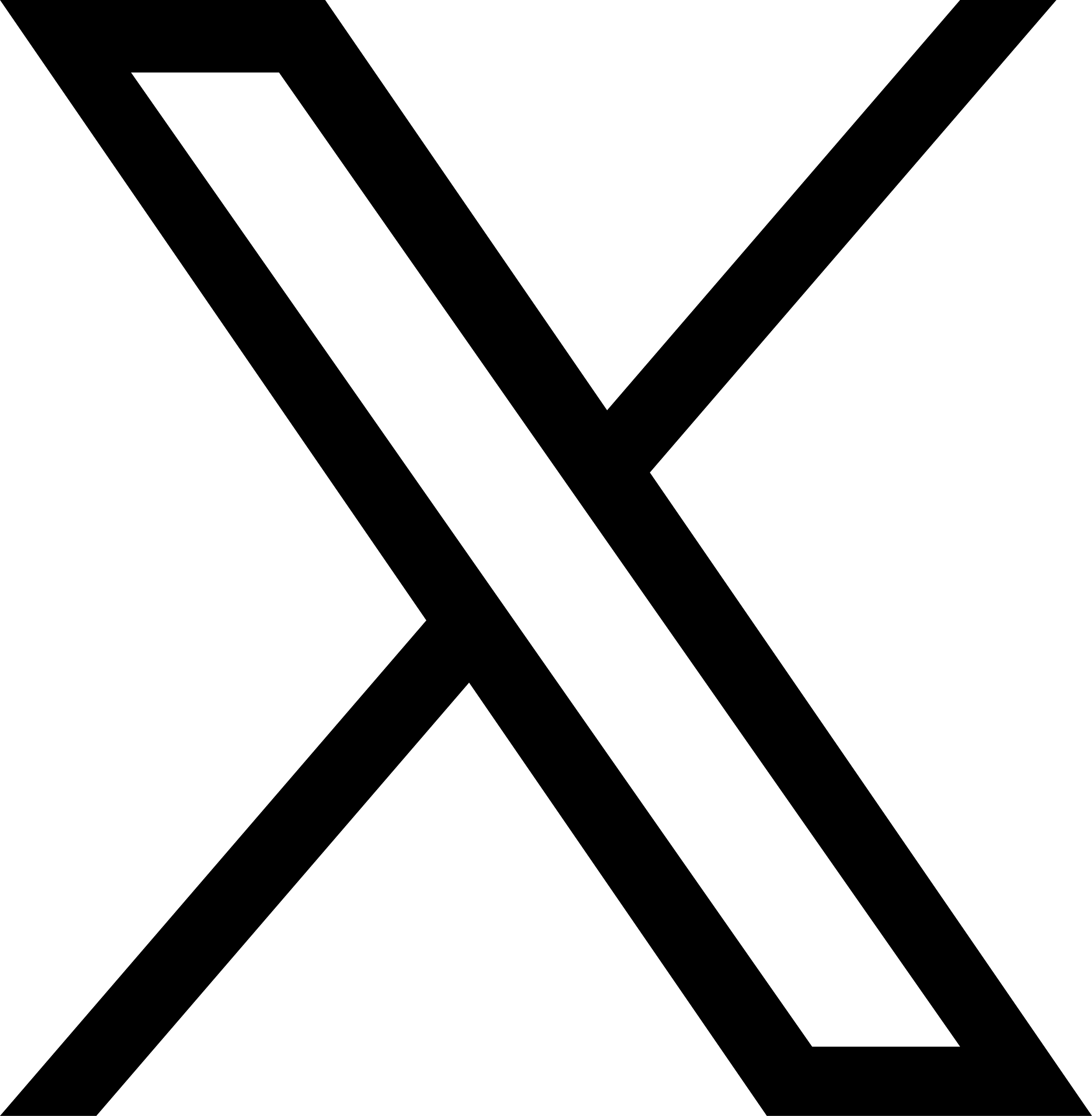Help Center
Link block
Link block(You can turn the area within the link block component into a link)
Only "image components" and "text components" can be placed in link blocks. Other components with link attributes such as "button component" and "icon component" cannot be placed, and nested links are not allowed.
First, drag the "Link Block" in the left component bar and drop it into the target area.
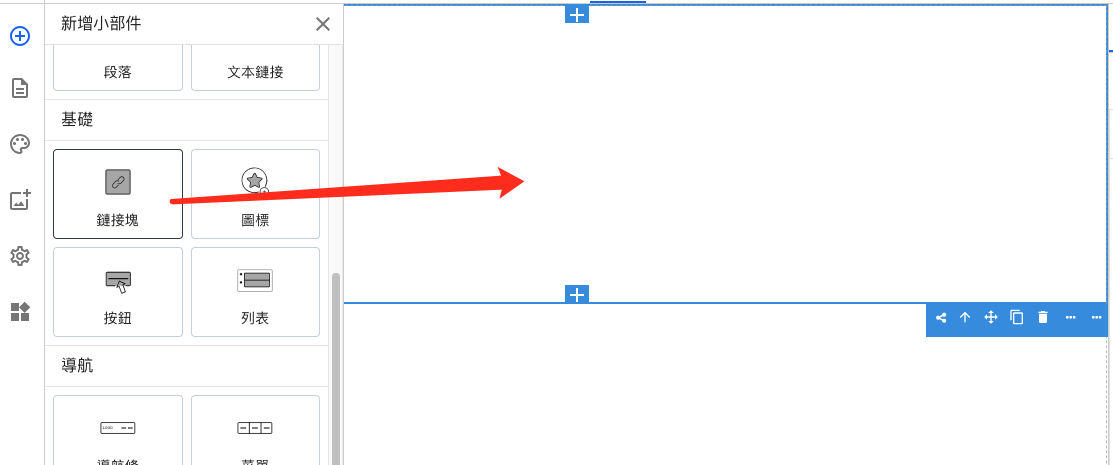
Then drag and drop the "Component to be linked" into the "Link Block".
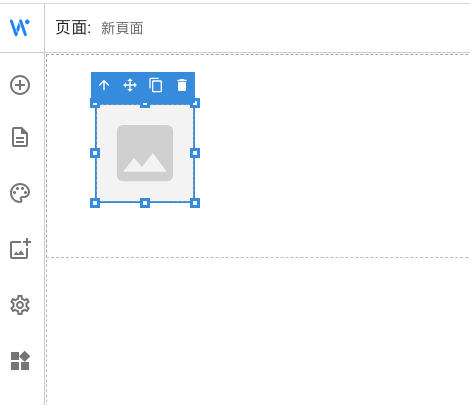
Select "Link Block" in the footprint below, and you can set the linked page, page anchor, URL, Email, and phone number on the right side.
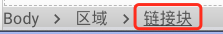
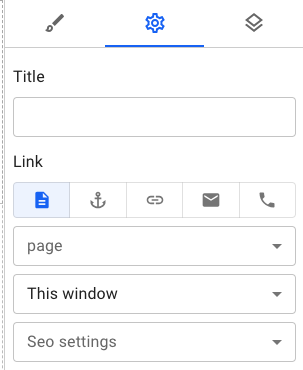

WEBER is a simple website building tool platform. Whether you need a professional company website, a beautiful portfolio or an easy-to-use online mall, WEBER can provide you with satisfactory construction services.
Online shop
Cross-border E-commerce
Live streaming Websites
Global Logistics
Membership System
© 2024 Weber All Right Reserved