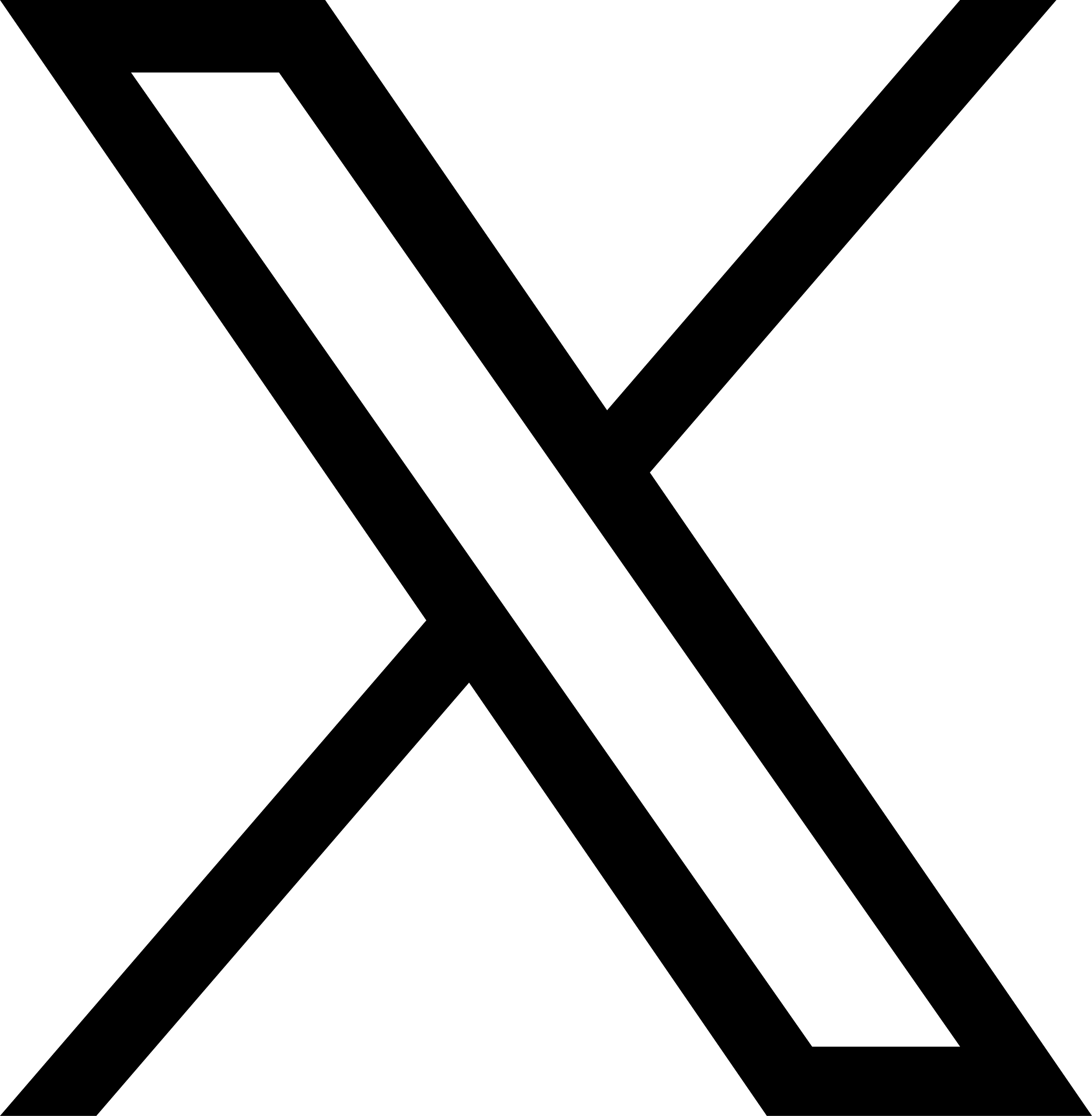Customize your brand-specific app
App customization development
Build your online brand
Native App
Native applications are programs developed for the native operating systems of smartphones, such as WeChat for iOS and Android systems. This type of application can make full use of all the functions of the device and has outstanding performance, but the development cost is high and requires professional skills.
WebApp
WebApp is a web application optimized for mobile devices. It does not require downloading and can be accessed with just a browser, such as the web version of Weibo. Its advantage is that it is fast and convenient, but it may be slightly inferior to native applications in terms of performance and user experience.
Hybrid App
Hybrid applications combine the characteristics of native applications and WebApps, such as Alipay. It has the smoothness of a native application and the convenience of a WebApp. It can be used once downloaded and does not require frequent updates. It is suitable for application scenarios that require both performance and convenience.
Weber App development,
Help you find your unique path

Integration and strengthening of brand image and identity
As a brand extension, customized apps present the essence of the brand through meticulous UI/UX, deepening users' awareness and emotional bonding with the brand, thereby enhancing brand loyalty and market reputation.
Improve user experience and engagement
The user-centered design concept makes the App more in line with user preferences, improves the pleasure and satisfaction of use, strengthens user stickiness, and encourages them to be more willing to interact frequently and retain it for a long time.
Improved efficiency of business operations
Integrate the company's internal processes and data, and customize the App to facilitate efficient resource allocation and information sharing, simplify operating procedures, reduce error rates, comprehensively improve operational efficiency, and create greater value and competitiveness for the company.
Weber APP development services and processes
Demand research
Conduct market research, talk to target users, gain insight into their needs and pain points, and analyze the pros and cons of competing products.
Integrate research results into requirements documents, covering functional, non-functional requirements and user stories.
Conduct review sessions with businesses or individuals to ensure requirements are understood consistently and prioritised.
UI/UX planning
Based on the requirements document, draw the App prototype, including page layout and interaction process.
Based on the prototype, carry out UI design, covering colors, icons, fonts, etc.
Focus on user experience and design operation and interaction methods that conform to user habits.
Develop unified design standards, such as icon size, spacing, and font size, to ensure development consistency.
Program development
Implement the App front-end interface, including layout, animation, and interaction logic.
Implement App back-end services, covering database, API interface, and data processing.
Use tools such as Git to manage code versions and promote team collaboration.
Use tools such as Jenkins to automate construction and testing to improve development efficiency.
Tested and perfected
Check whether the App functions are implemented according to the requirements document, covering normal and abnormal processes.
Measure App response time, throughput, and resource usage to ensure performance meets standards.
Test the app on different devices and operating systems to ensure widespread applicability.
Check App security, including data encryption, user permissions, and SQL injection protection.
Release and operation
Write release notes, manuals, and promotional materials to help users understand the app.
Upload the App to app stores such as Apple Store and Google Play.
Pay attention to and respond to user feedback and carry out iterative optimization.
Regularly update the version, fix loopholes, add new features, and maintain the competitiveness of the App.
Common problem
Contact us