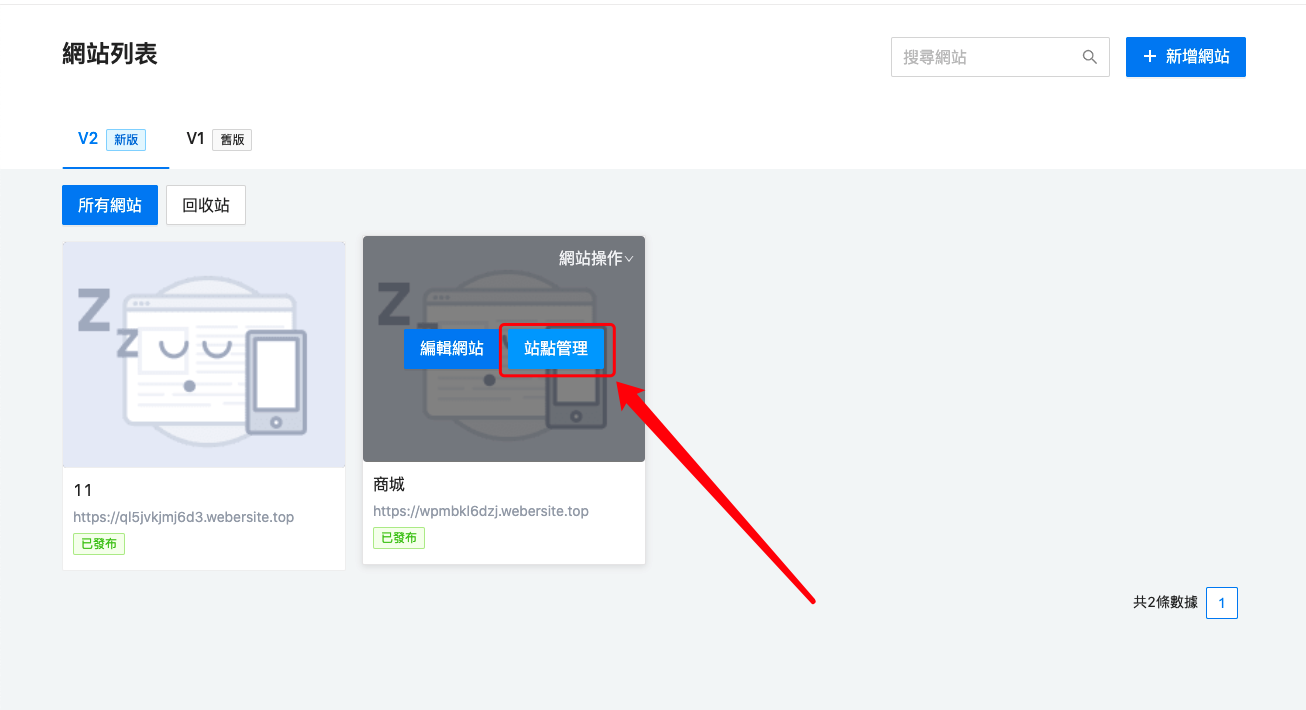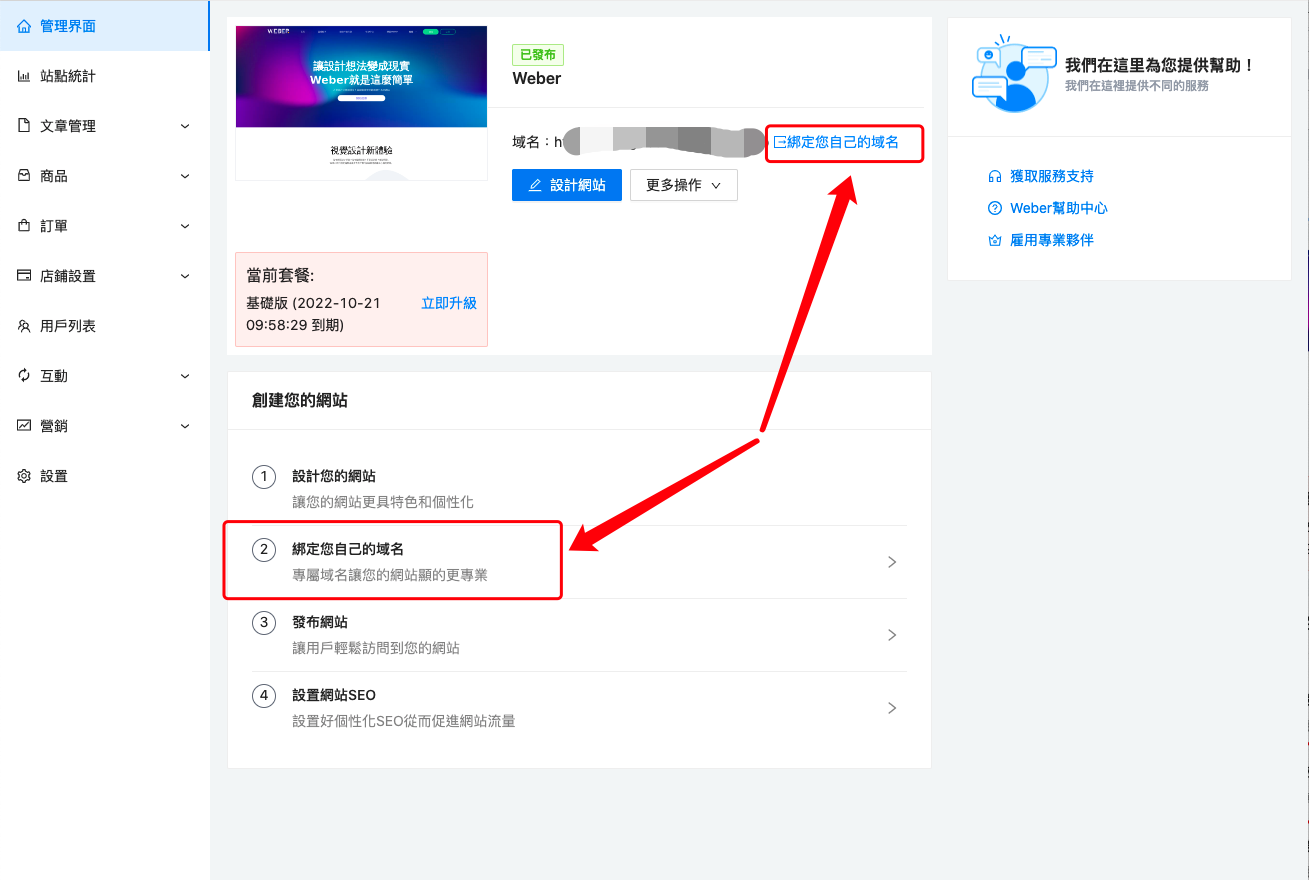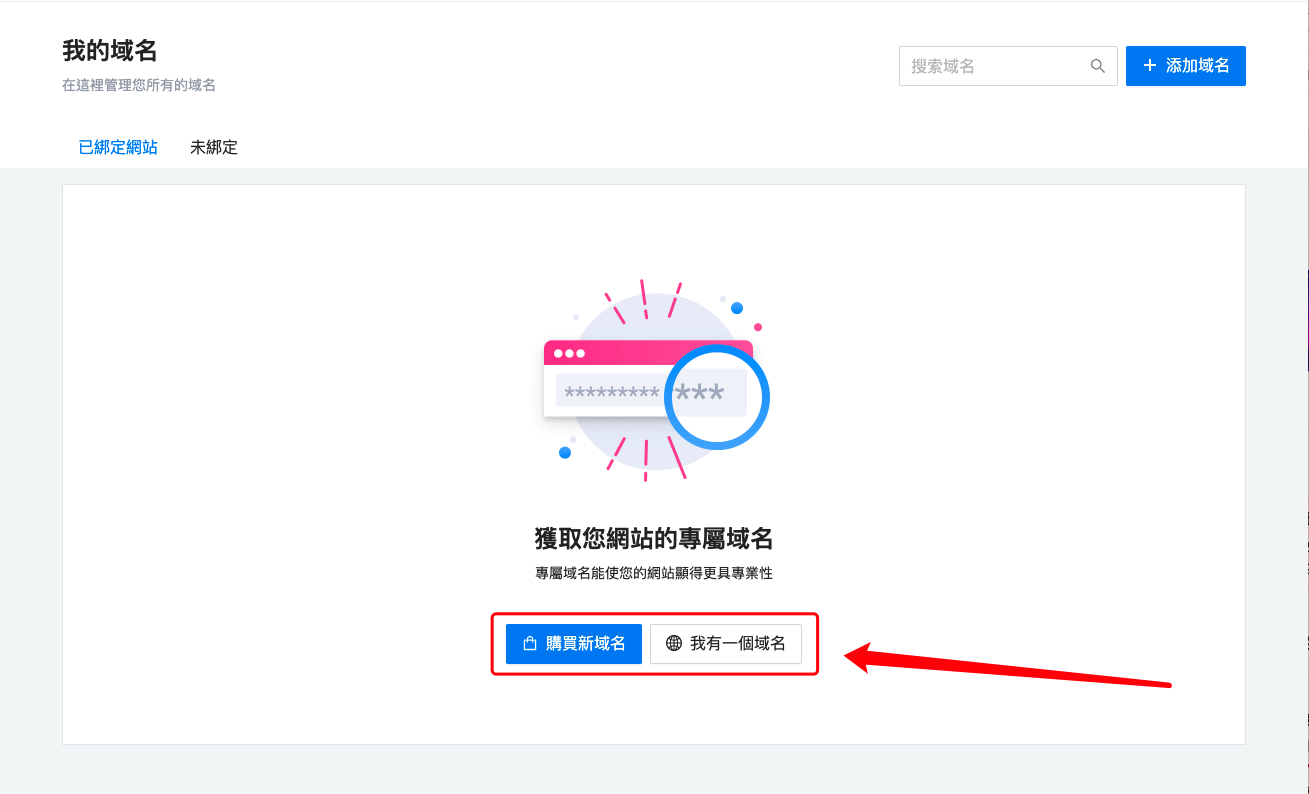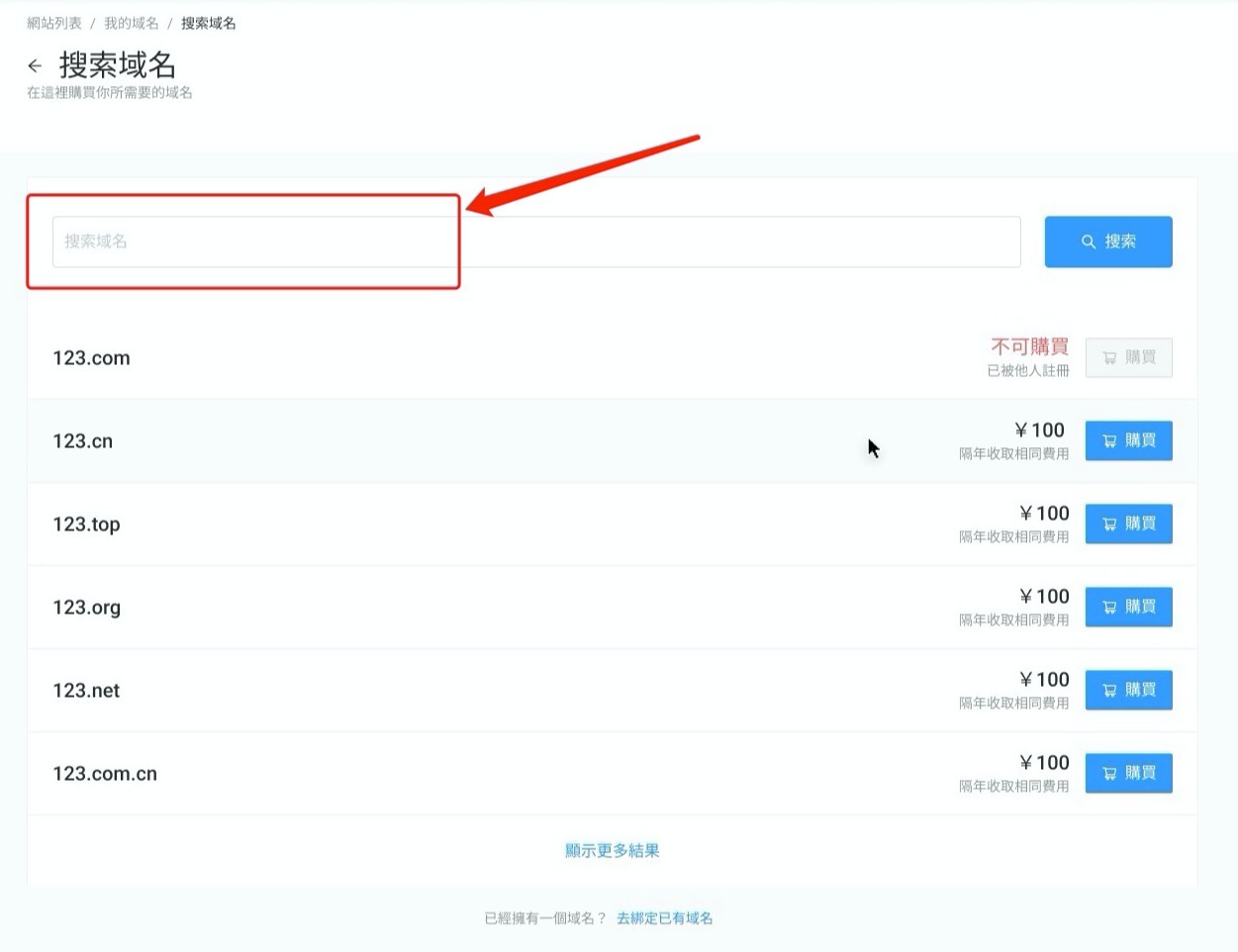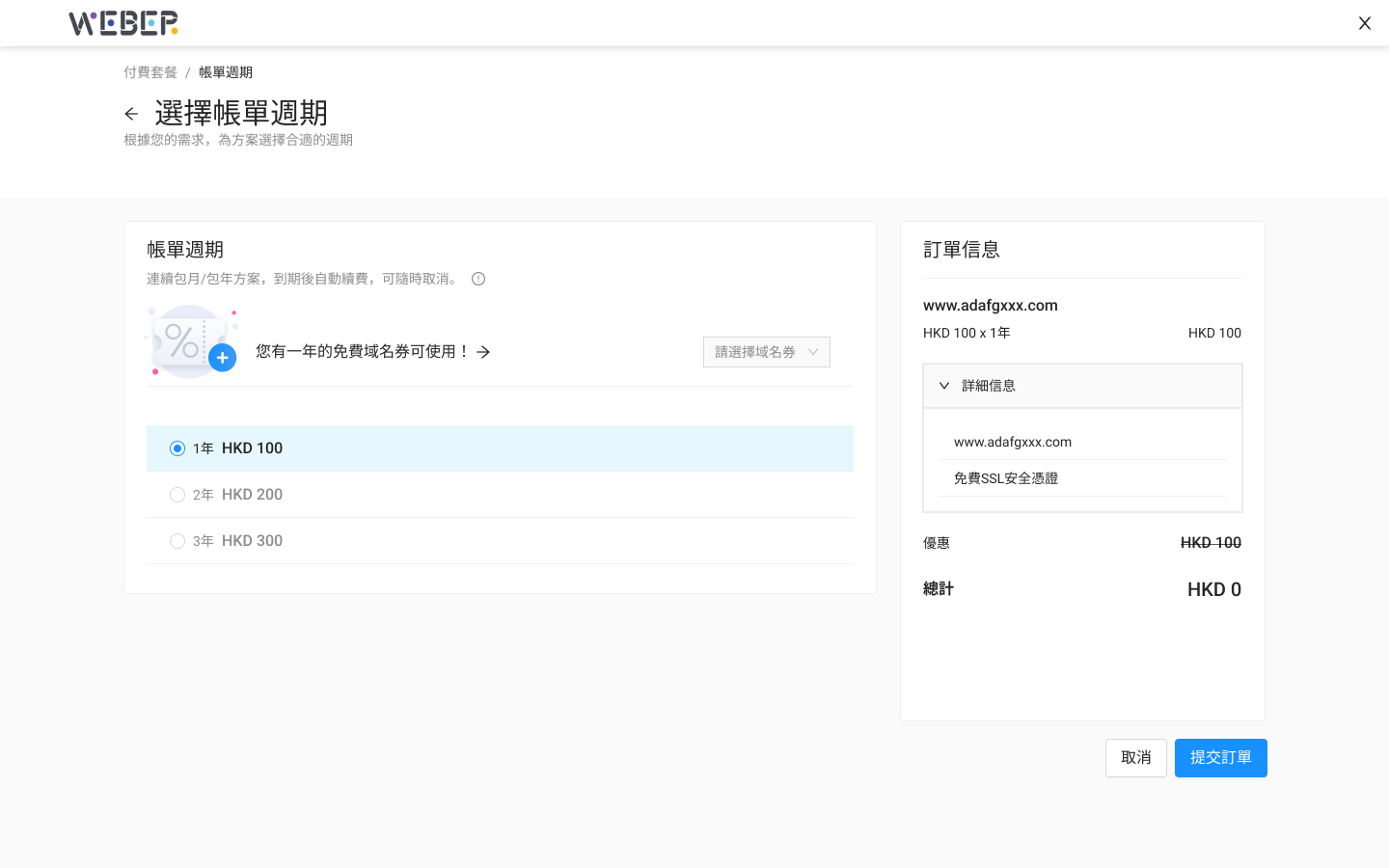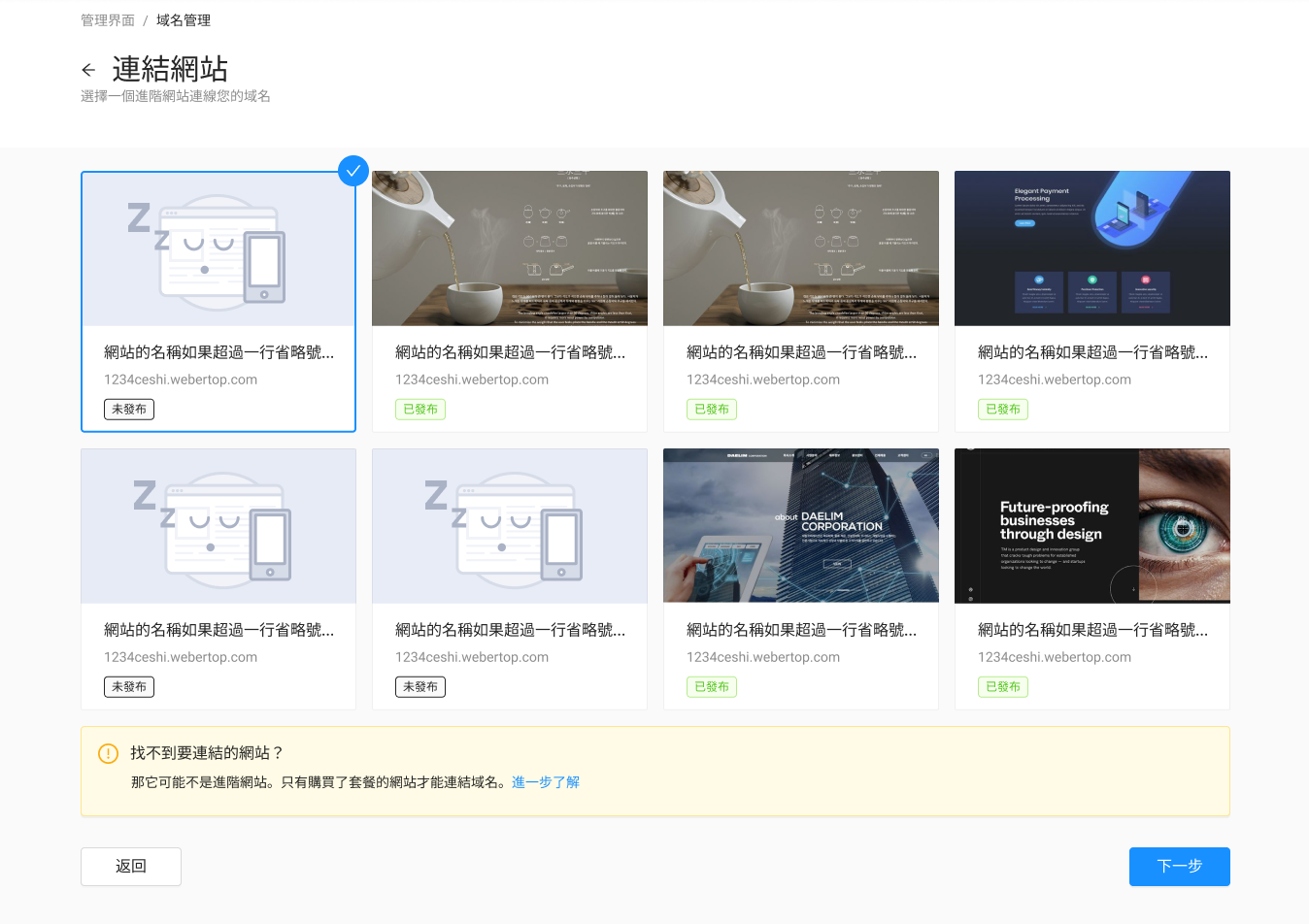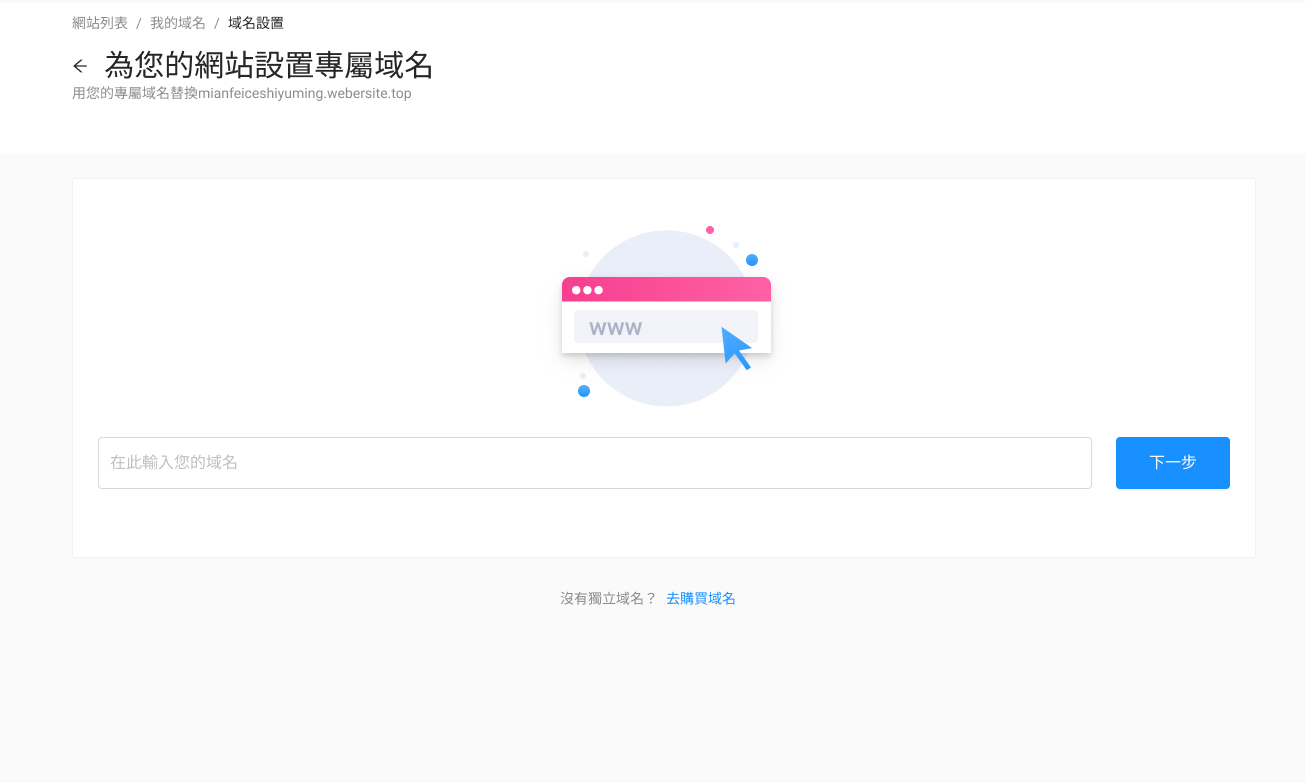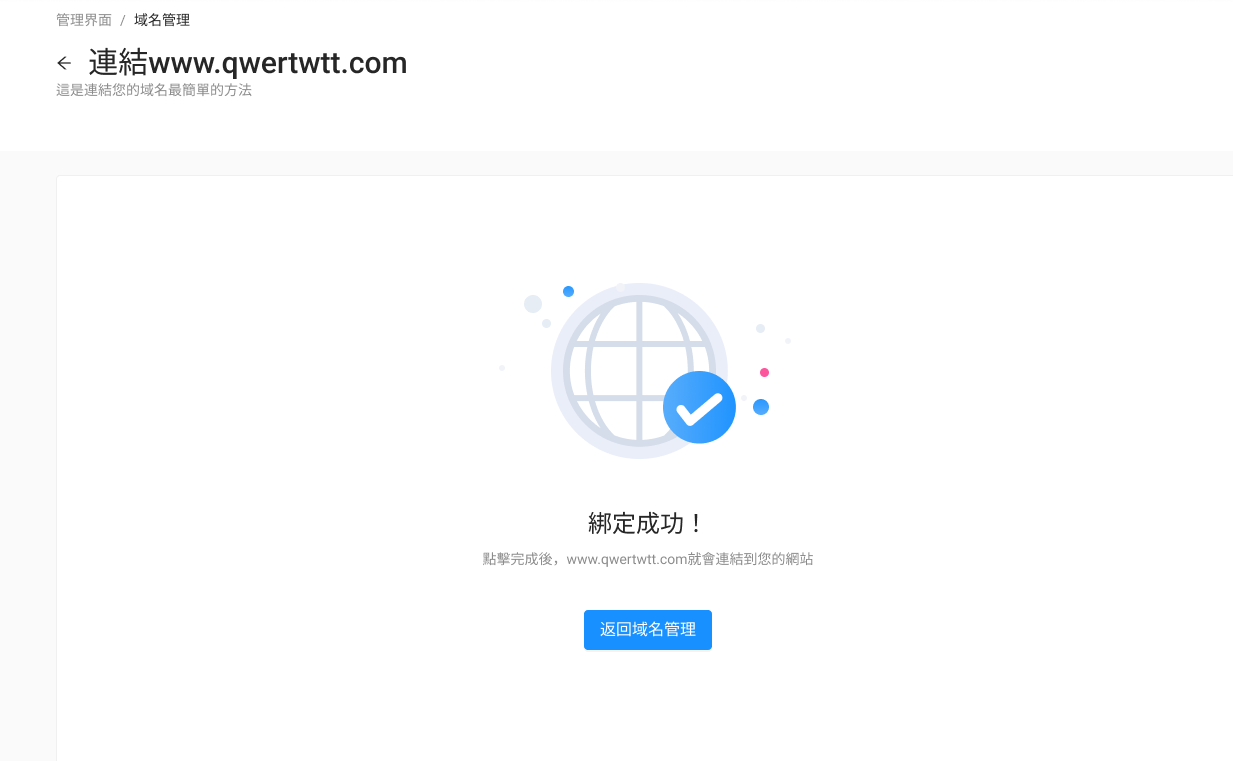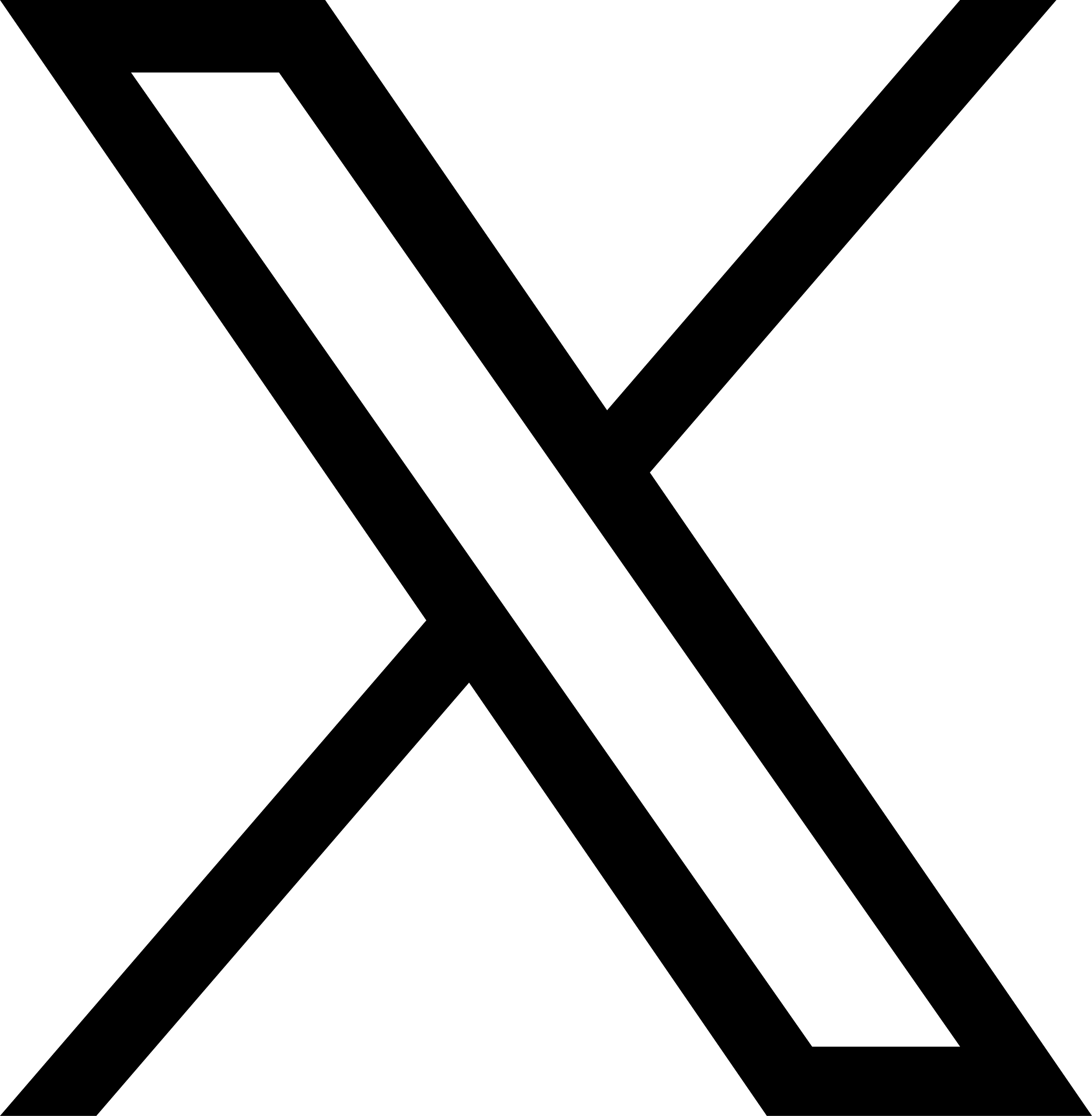If you need to bind a domain name purchased from another place, the website must be a paid version.
Our website offers the following 6 domain name suffixes for purchase:
.com
.cn
.com.cn
.net
.top
.cc
Ps:Users who purchase a domain name separately on Weber are also unable to bind it to the published website. The website must be upgraded by purchasing a package before it can be bound,Please go to view the packages.
1.First, click on Site Management in the website list
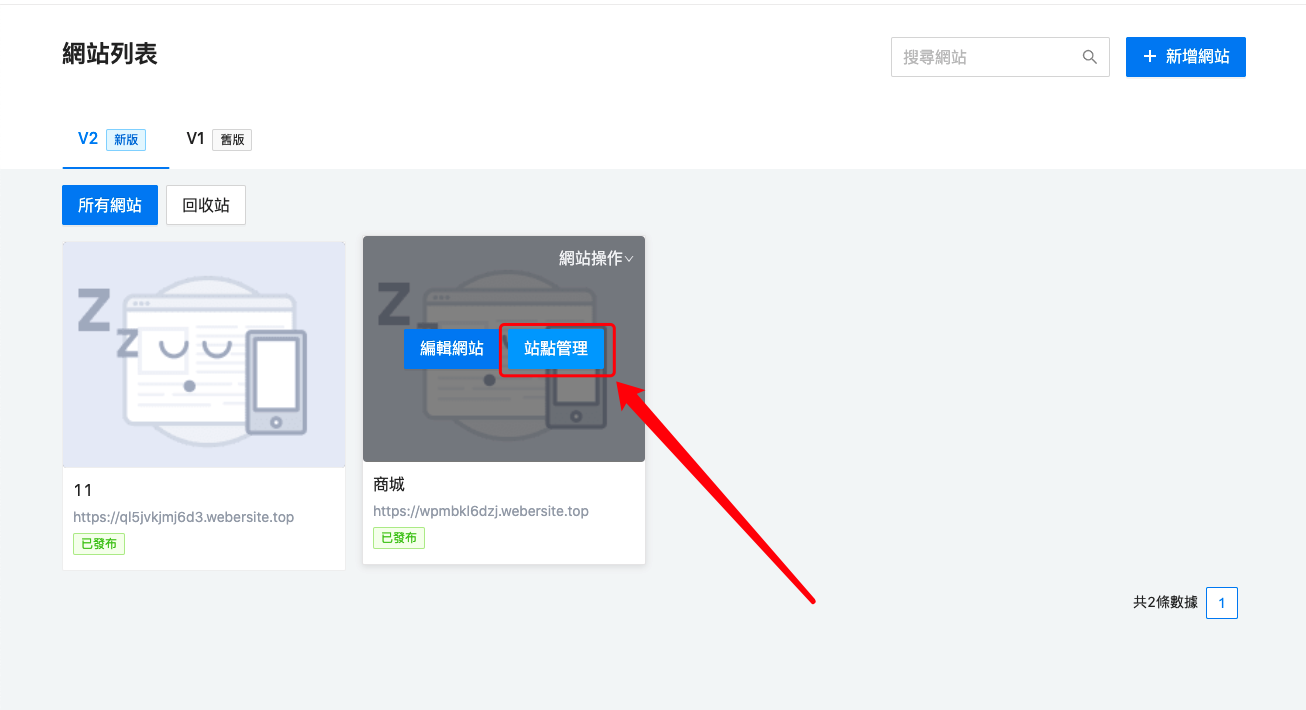
Click to bind your own domain name
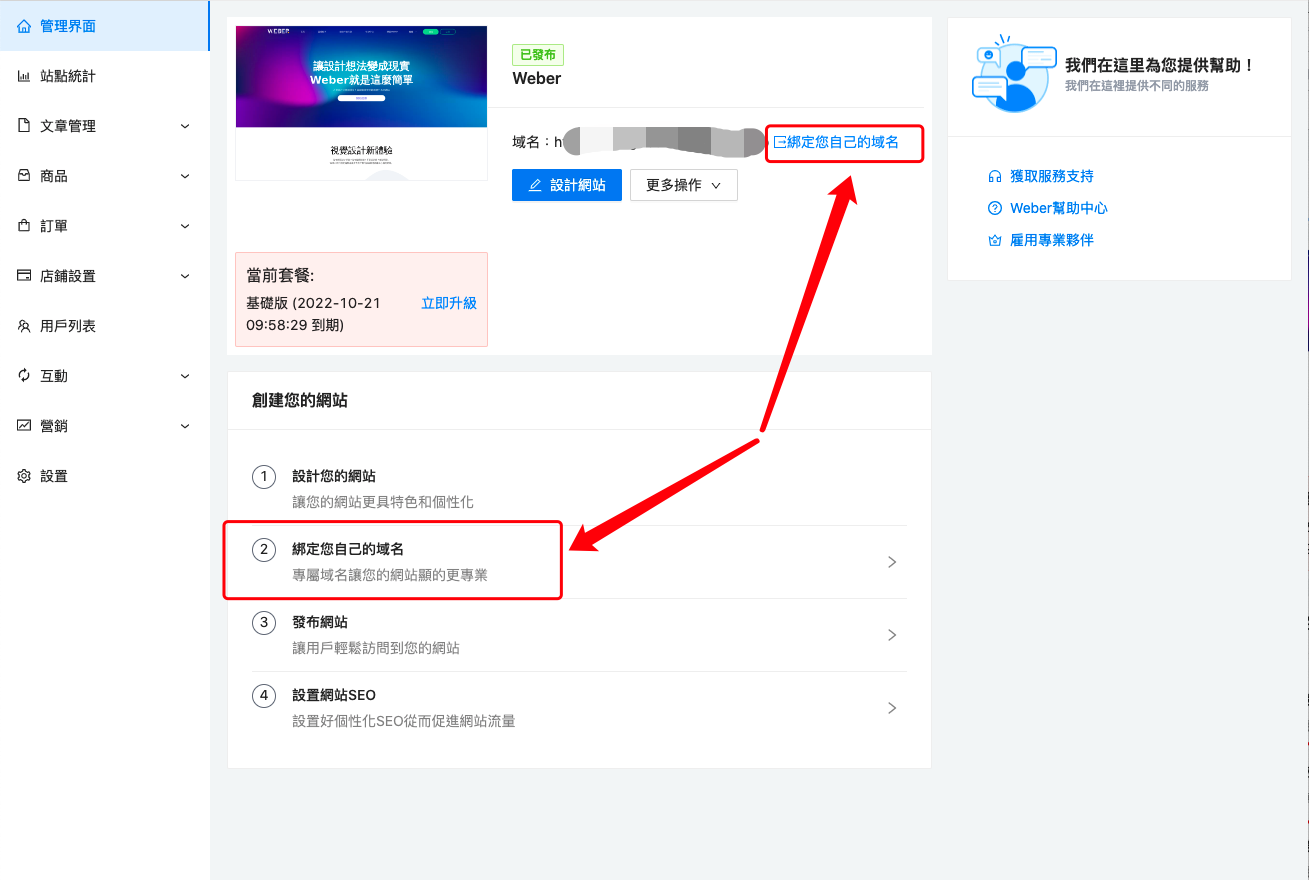
2.If you don't have a domain name, you can click "Buy Domain Name" on the left to directly purchase a domain name on our website. If you already have a domain name, you can click "I Have a Domain Name" on the right to jump to the binding page.
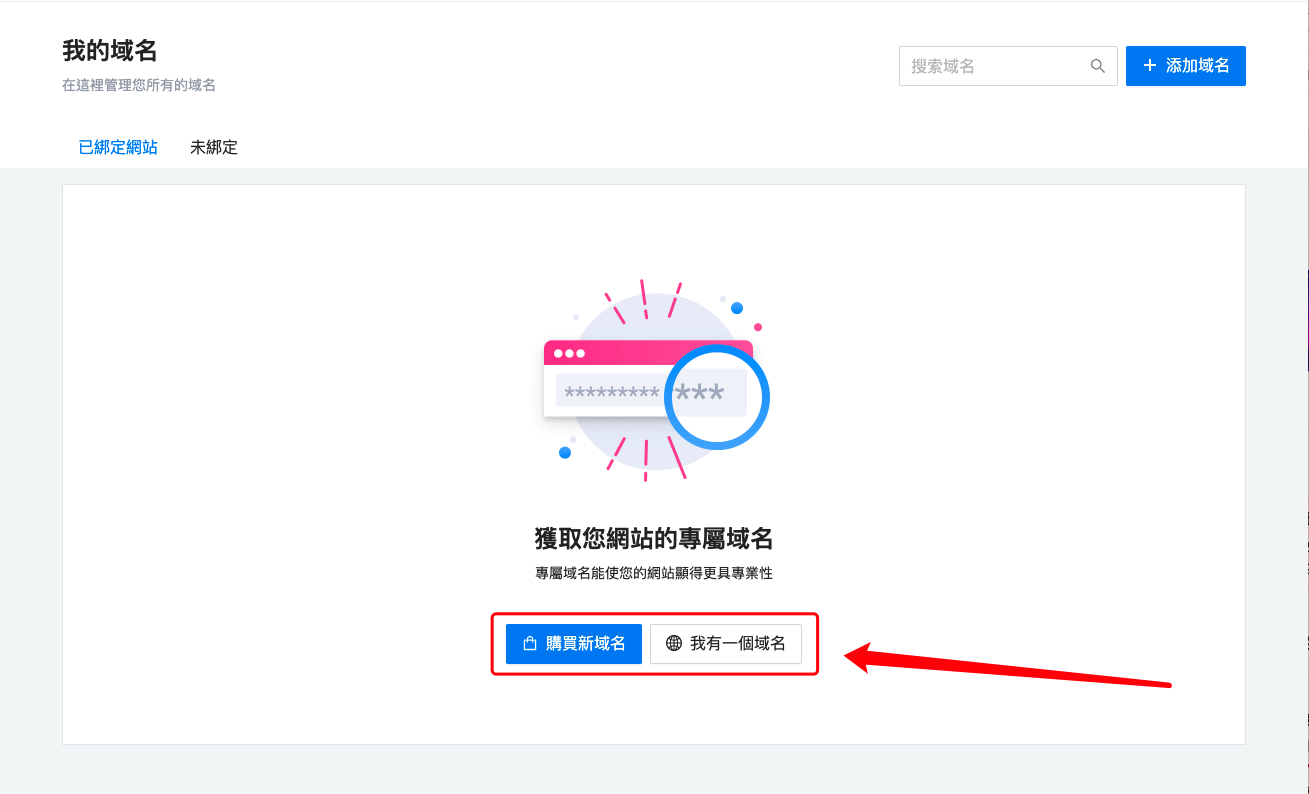
3.Enter the desired domain name in the input box and click Search to get the corresponding results
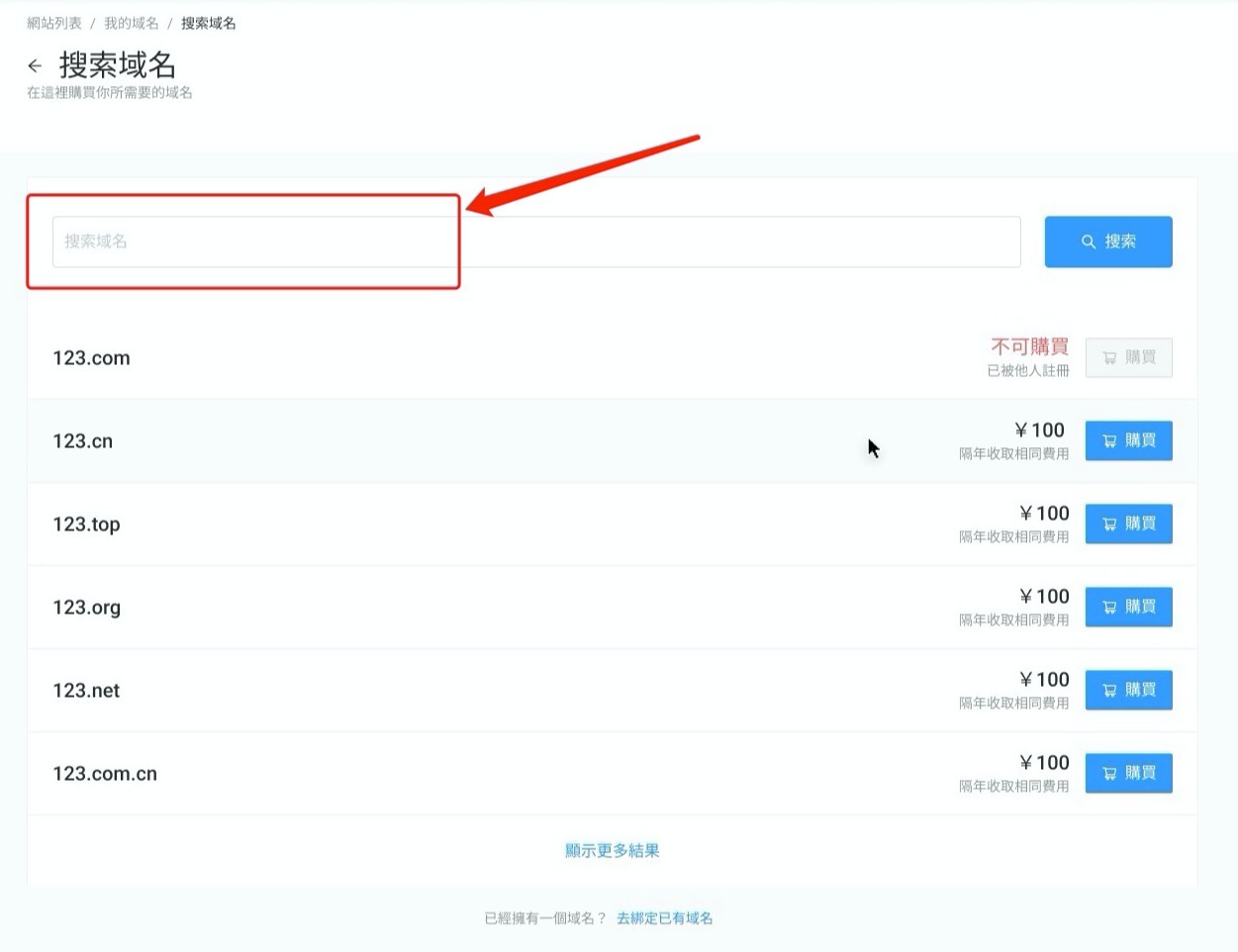
4.Click to purchase according to your needs. Purchasing a package will come with a free domain name (valid for one year)

5.The following is the page for the purchased package, with one year's fee waived automatically. Just click Submit Order
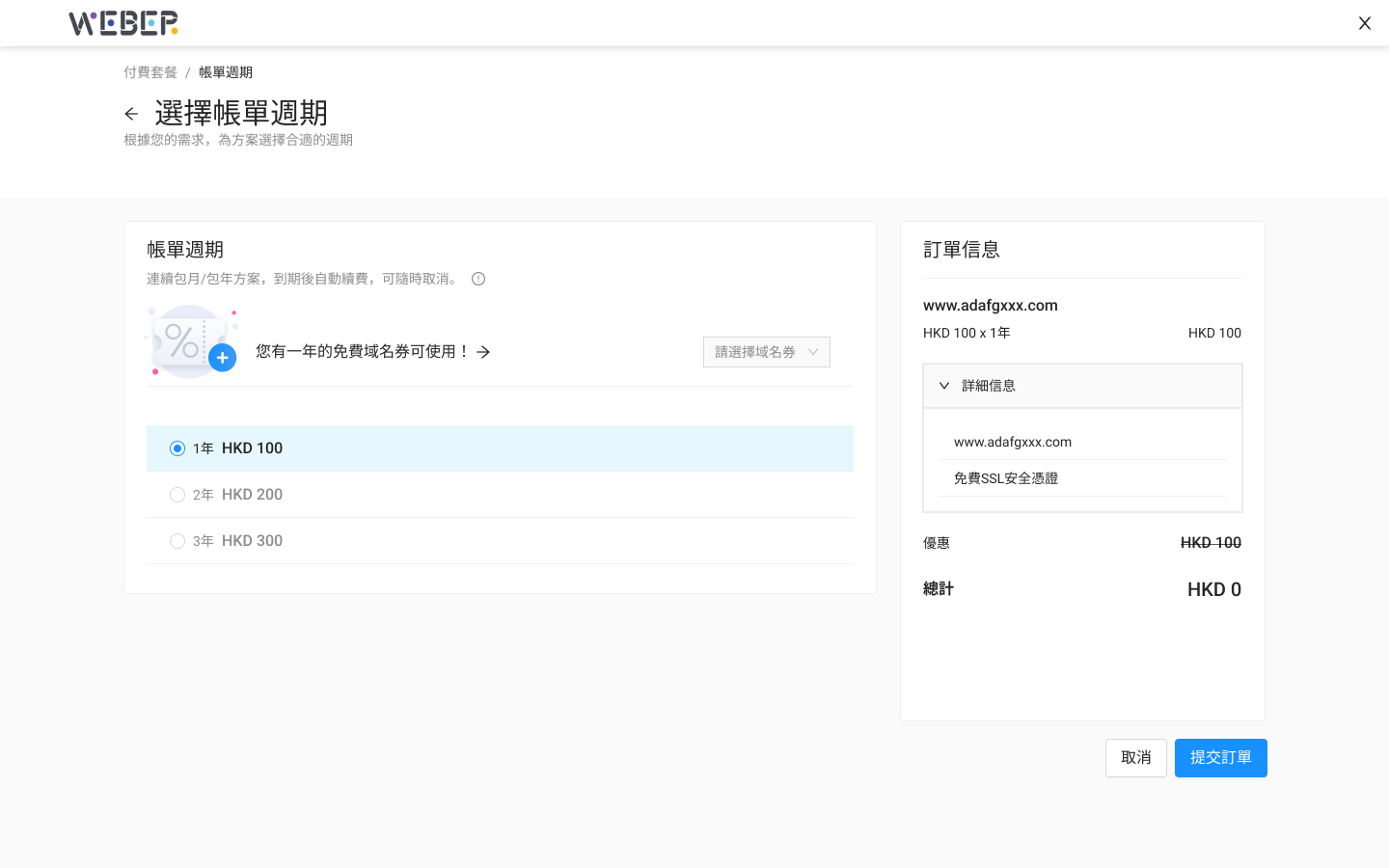
6.After a successful purchase, click "Select the Website to Bind" and go to bind your website

7.Select the website to which you want to bind the domain name and click Next
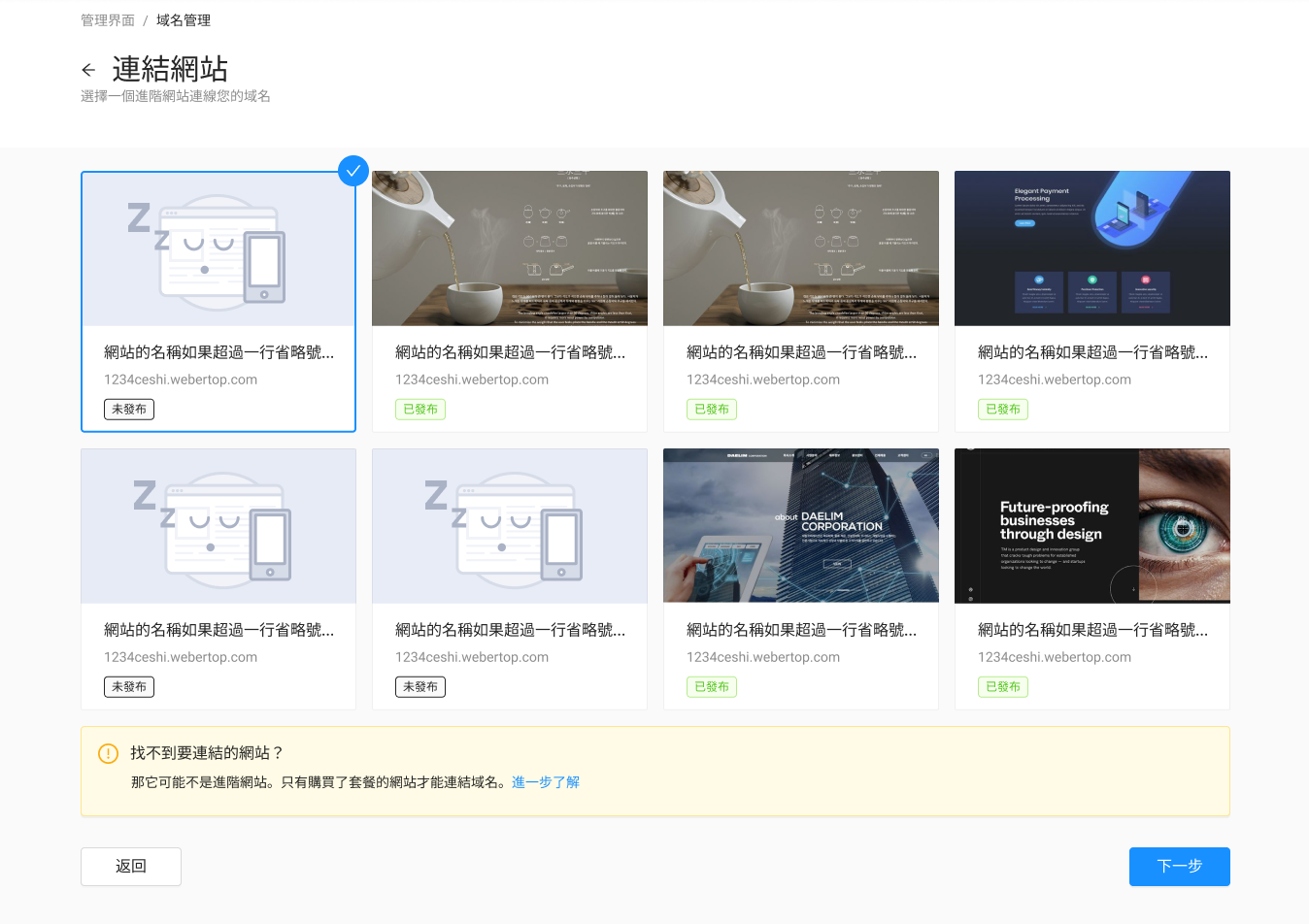
8.Enter the domain name you just purchased and click Next
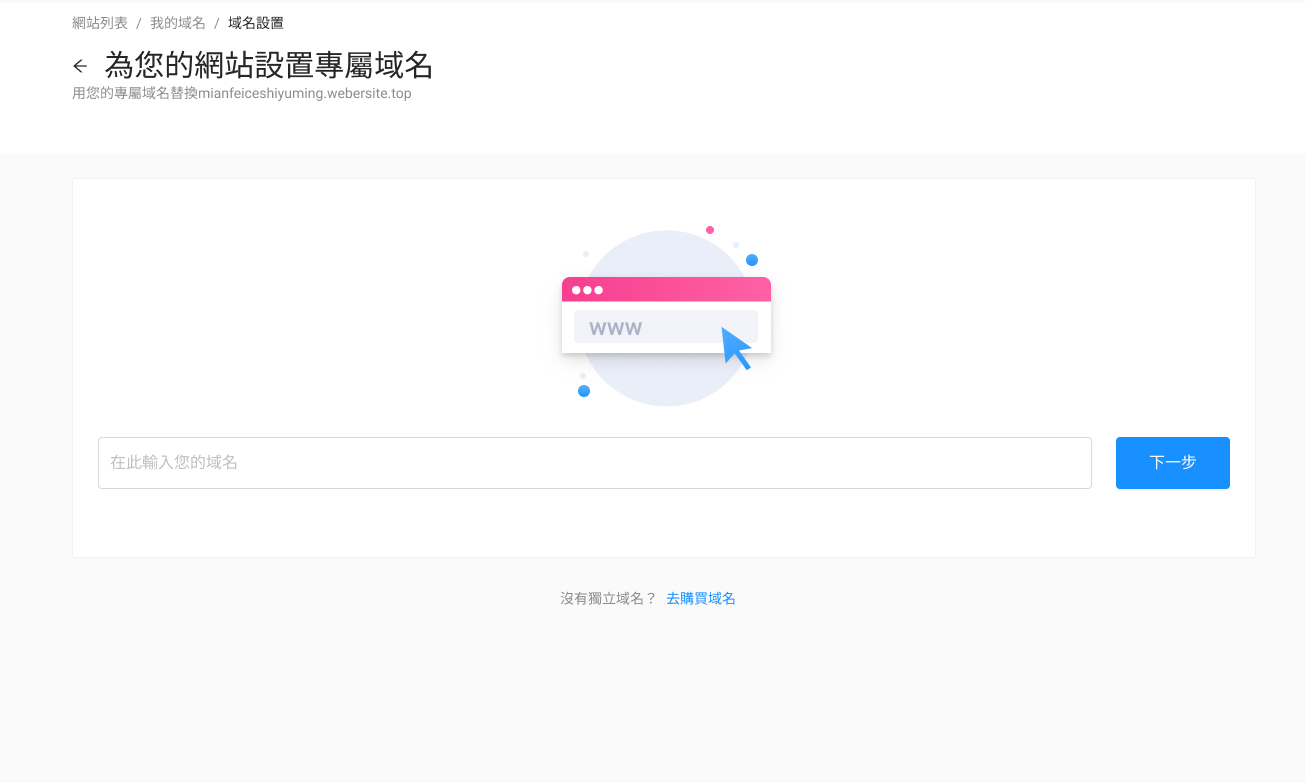
9.Click Start Linking

10.The binding is successful
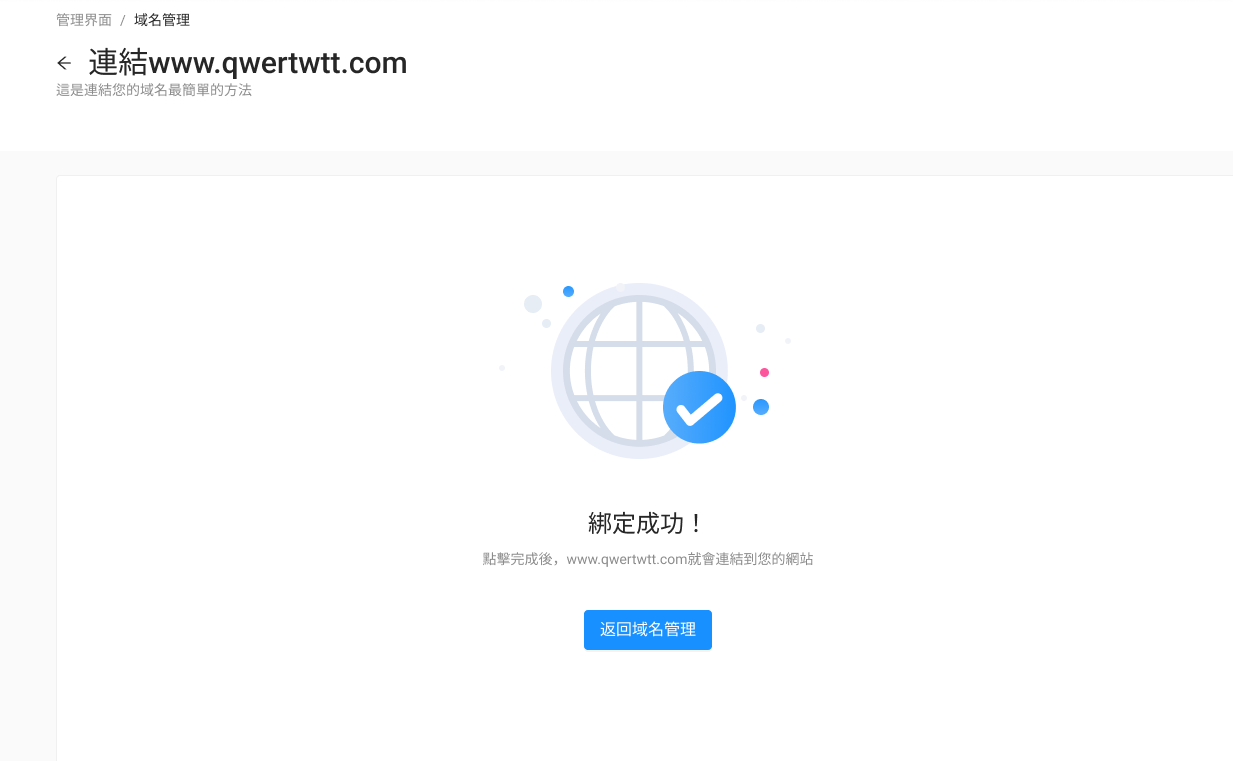
If you encounter difficulties in binding, you can contact our customer service during working hours from 9:00 to 18:30 on weekdays through the following contact methods:
Contact Information:
Telephone(HK):+85239087923
Whatsapp:+85251084492
Line ID: 51084492