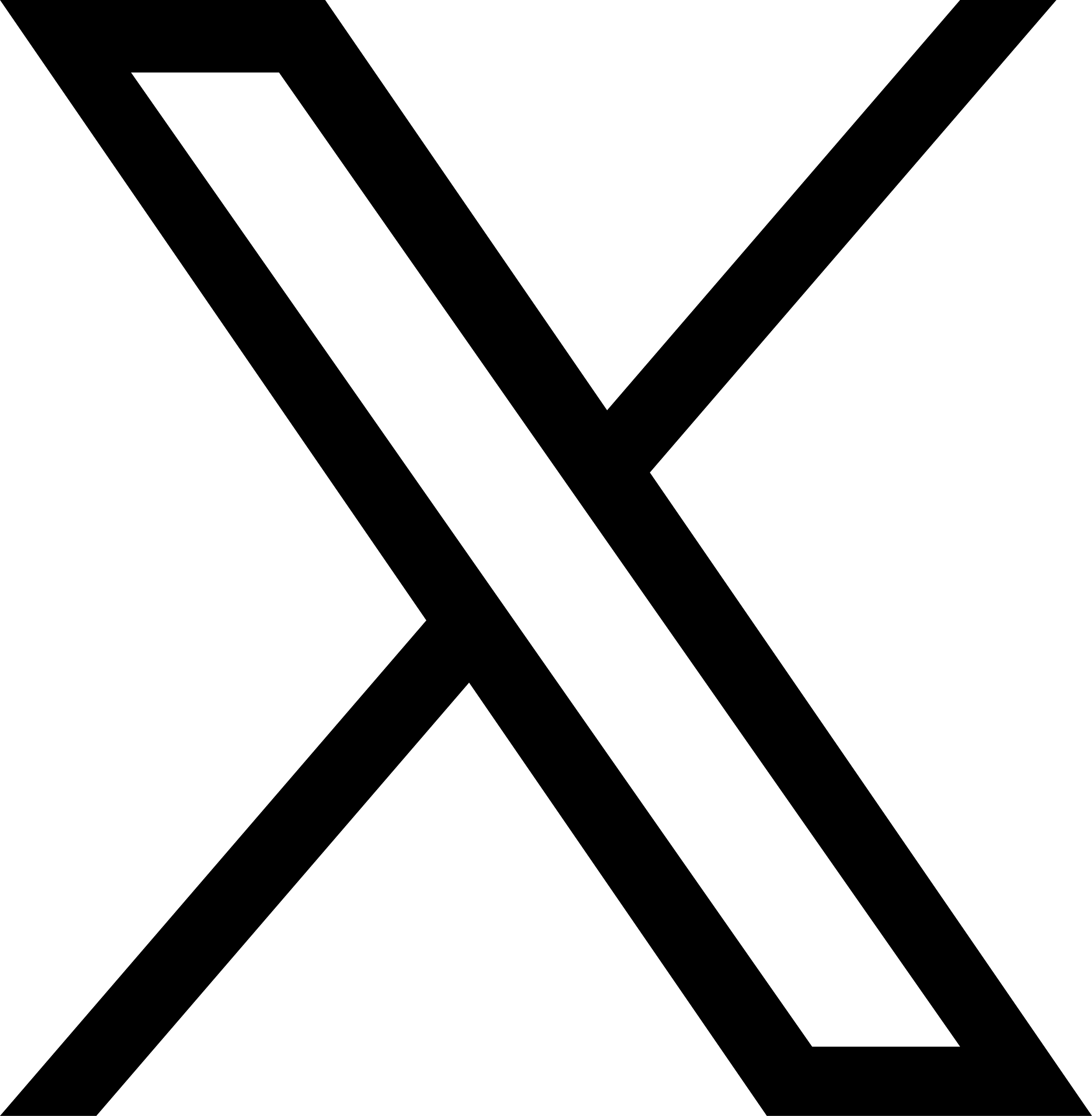Help Center
If you need to bind a domain name purchased from another place, the website must be a paid version.
Our website offers the following 6 domain name suffixes for purchase:
.com
.cn
.com.cn
.net
.top
.cc
Ps:Users who purchase a domain name separately on Weber are also unable to bind it to the published website. The website must be upgraded by purchasing a package before it can be bound,Please go to view the packages.
Visit Wanwang to perform domain name resolution.
1.Enter the Member Center
Click "My Domain Names" in the left navigation bar to view the domain name list. Select the domain name for which you need to add resolution, and click the "Resolve" option in the operation column on the right to enter the domain name resolution settings page.

2.Add CNAME Resolution
Select the domain name and enter the resolution settings page, then click "Add Resolution". Select the record type as CNAME record, fill in "www" for the host record, fill in the temporary domain name automatically generated by the system for the record value, and keep the TTL as the default. Click "Save" to complete the domain name resolution settings.


The domain name resolution generally takes about 72 hours on average. The final activation depends on the cache refresh time of local operators. Please be patient.
After the resolution is successful, start the binding process.
1. Click "Site Management" in the website list.
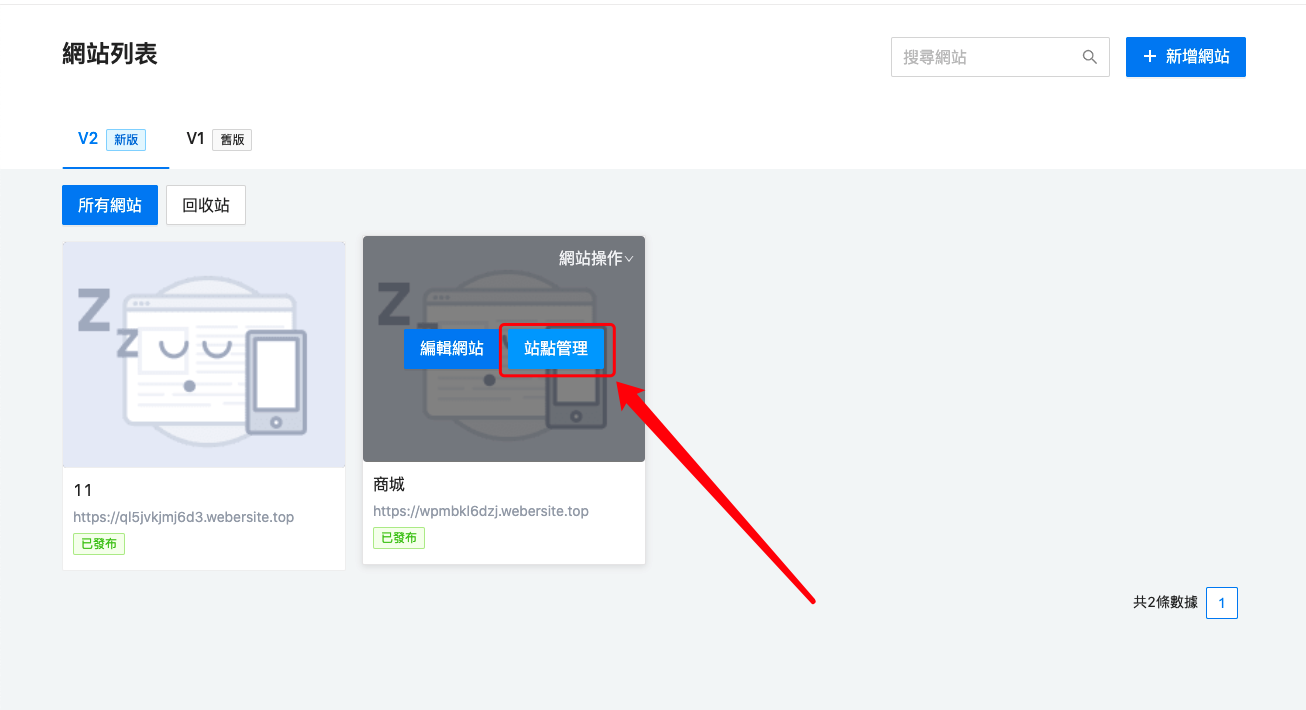
2. Click to bind your own domain name.
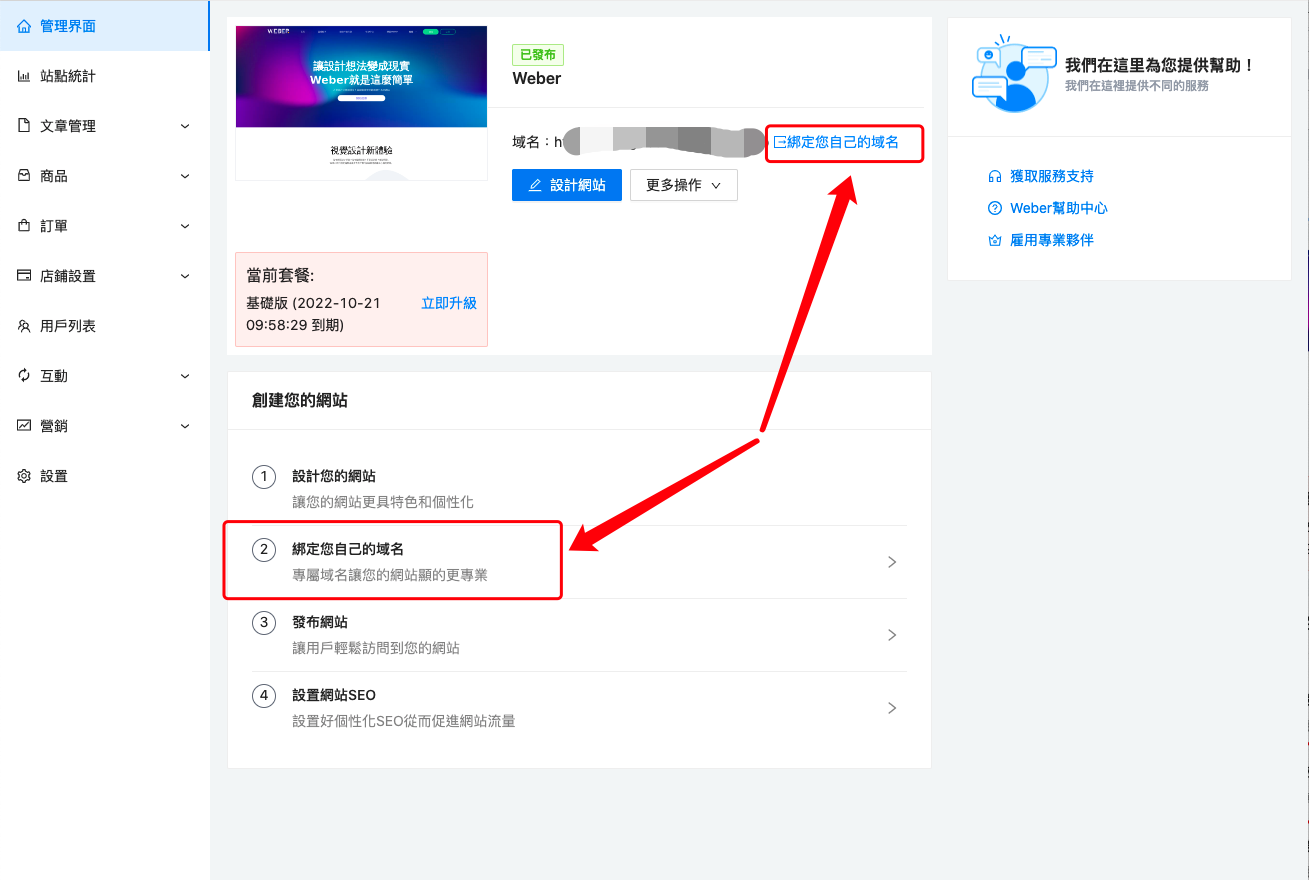
3. Click "I Have a Domain Name" on the right to jump to the binding page.
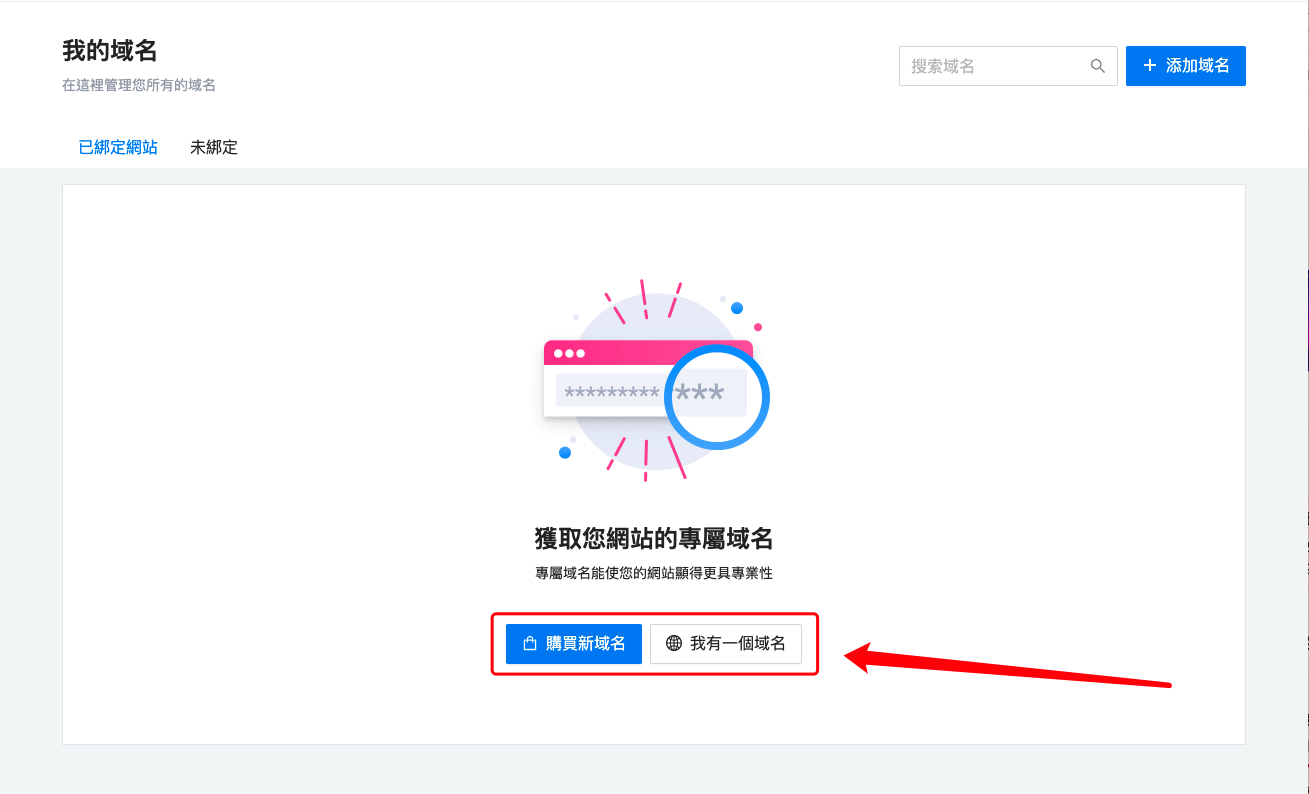
4. Enter the resolved domain name and click "Next".
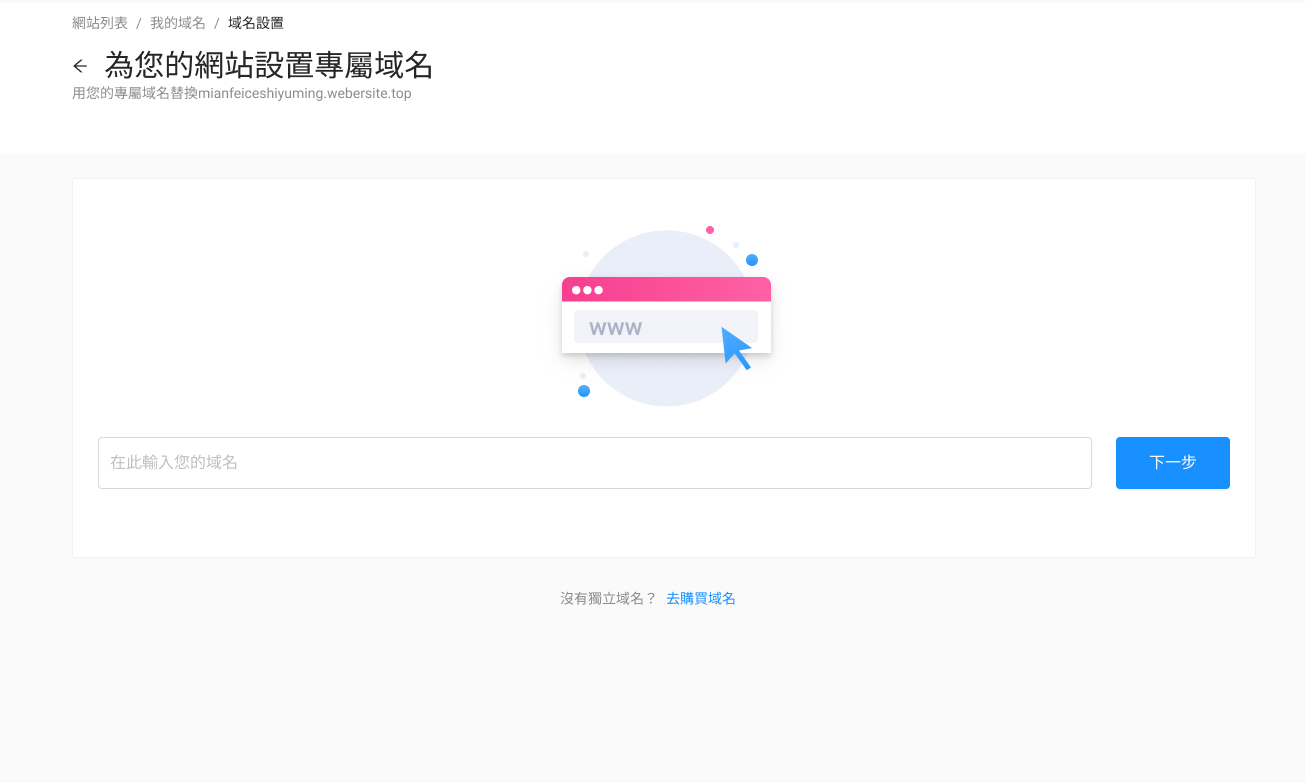
5. Click "I Have Updated the Service Provider Information".
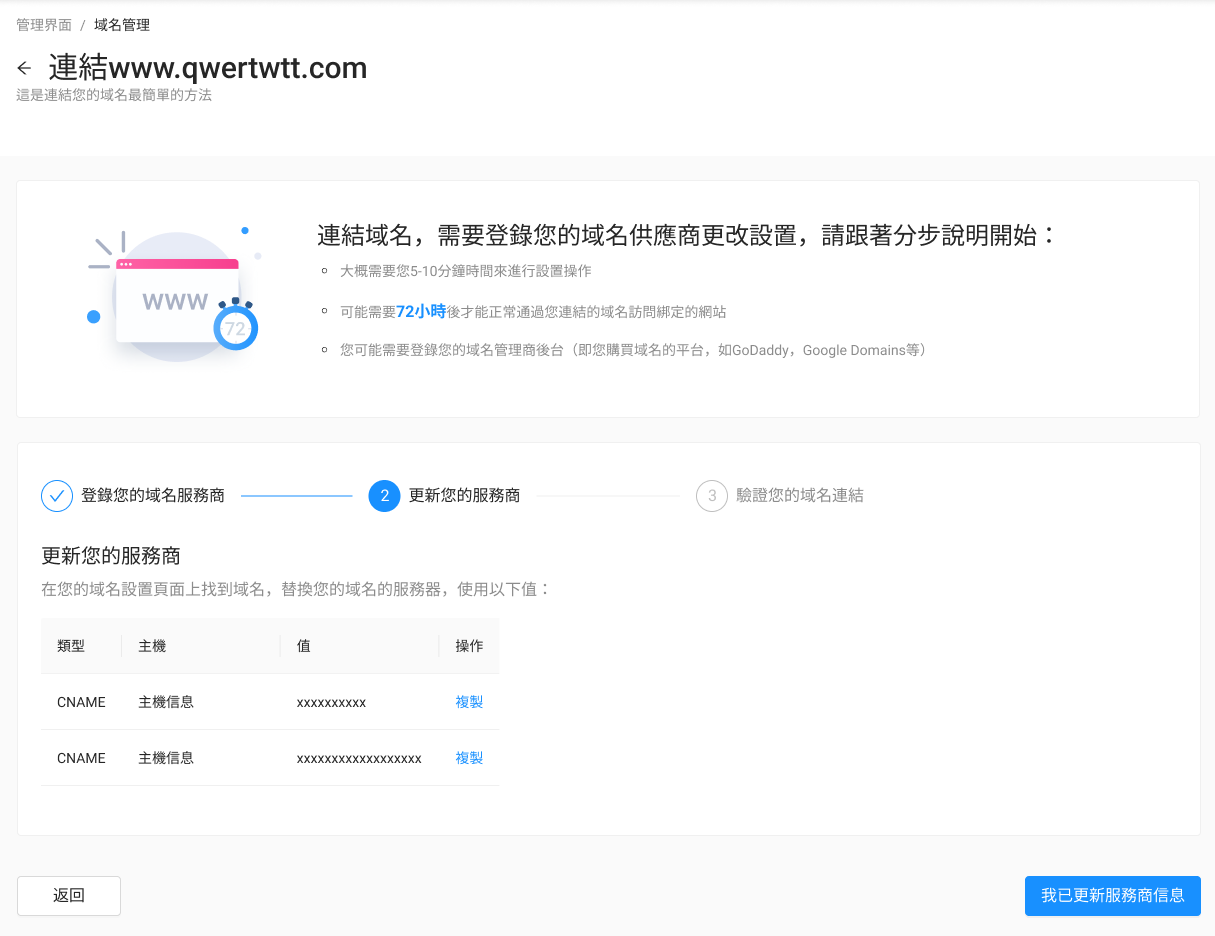
6. Click "Verify Link".
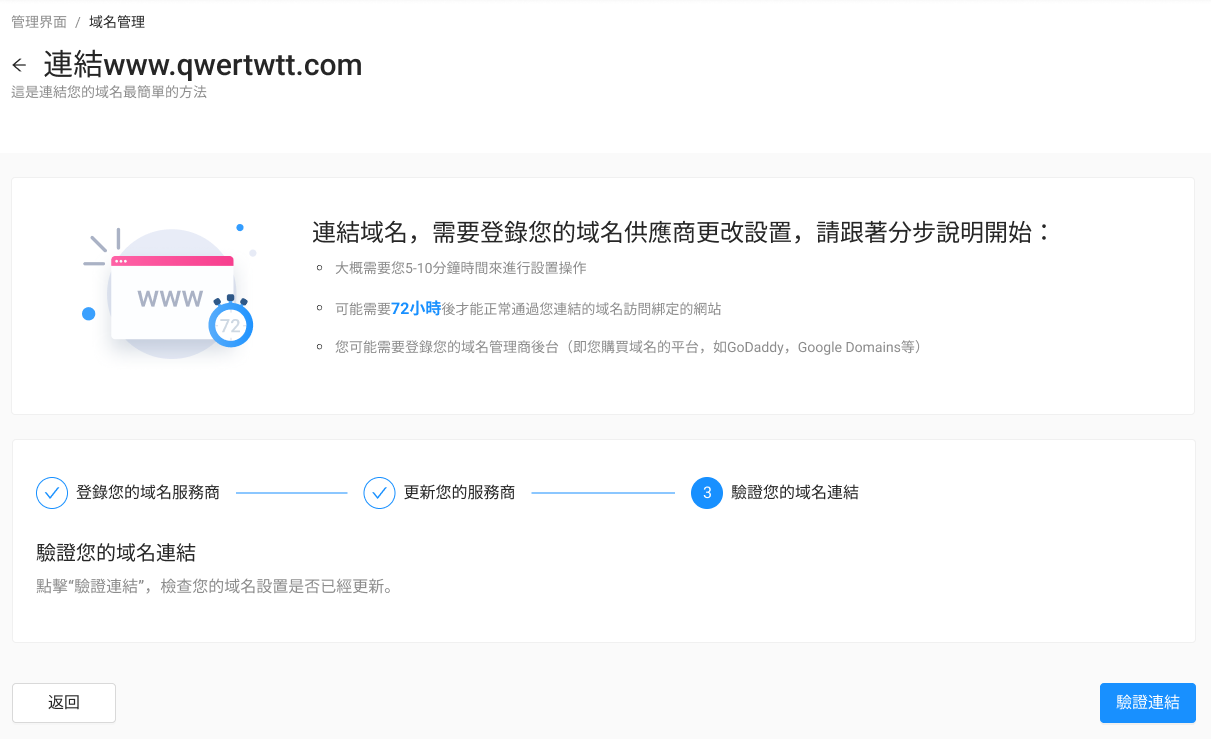
7. Wait for the link to be completed.

If you encounter difficulties in binding, you can contact our customer service during working hours from 9:00 to 18:30 on weekdays through the following contact methods:
Contact Information:
Telephone(HK):+85239087923
Whatsapp:+85251084492
Line ID: 51084492