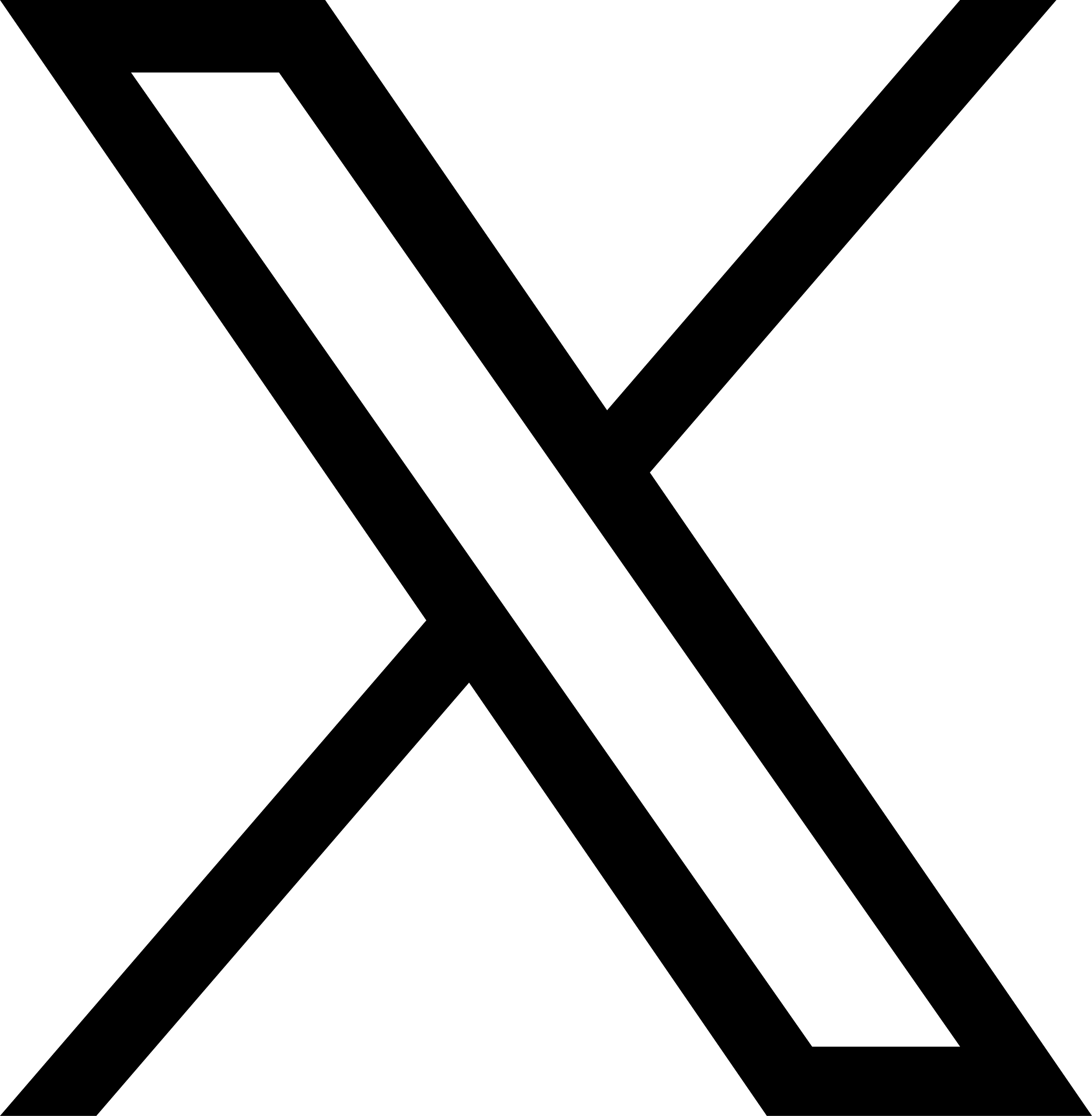Help Center
Article service
Add "Article Service" operation:
Click "Page Management" on the left - "New Page" - "Template Page" - "Exquisite Template" - "Article Portfolio Page"
After the addition is completed, the corresponding application will be automatically installed.
Then we can click "Application Market" on the left to enter the "Article Backstage" to enter articles.
Click "Publish News" on the left to start typing articles, and select the "Weber" channel
After filling in the content, you can click "Publish Now" to publish it. If you don't want to publish it yet, you can click "Save Draft" to publish it later.
If you need to change the required fields and categories, you can click "Switch Items" above, then click "Self-Built Channels" - "Weber Channels"
- Click "Tag Management" to add and delete categories
- If you need to turn off a required field, you can select the corresponding name in the field configuration below, click "Edit" - "Advanced Settings" - uncheck "Set as required field"
If there are fields you don’t need, you can go to “Edit” and turn off “Enable”