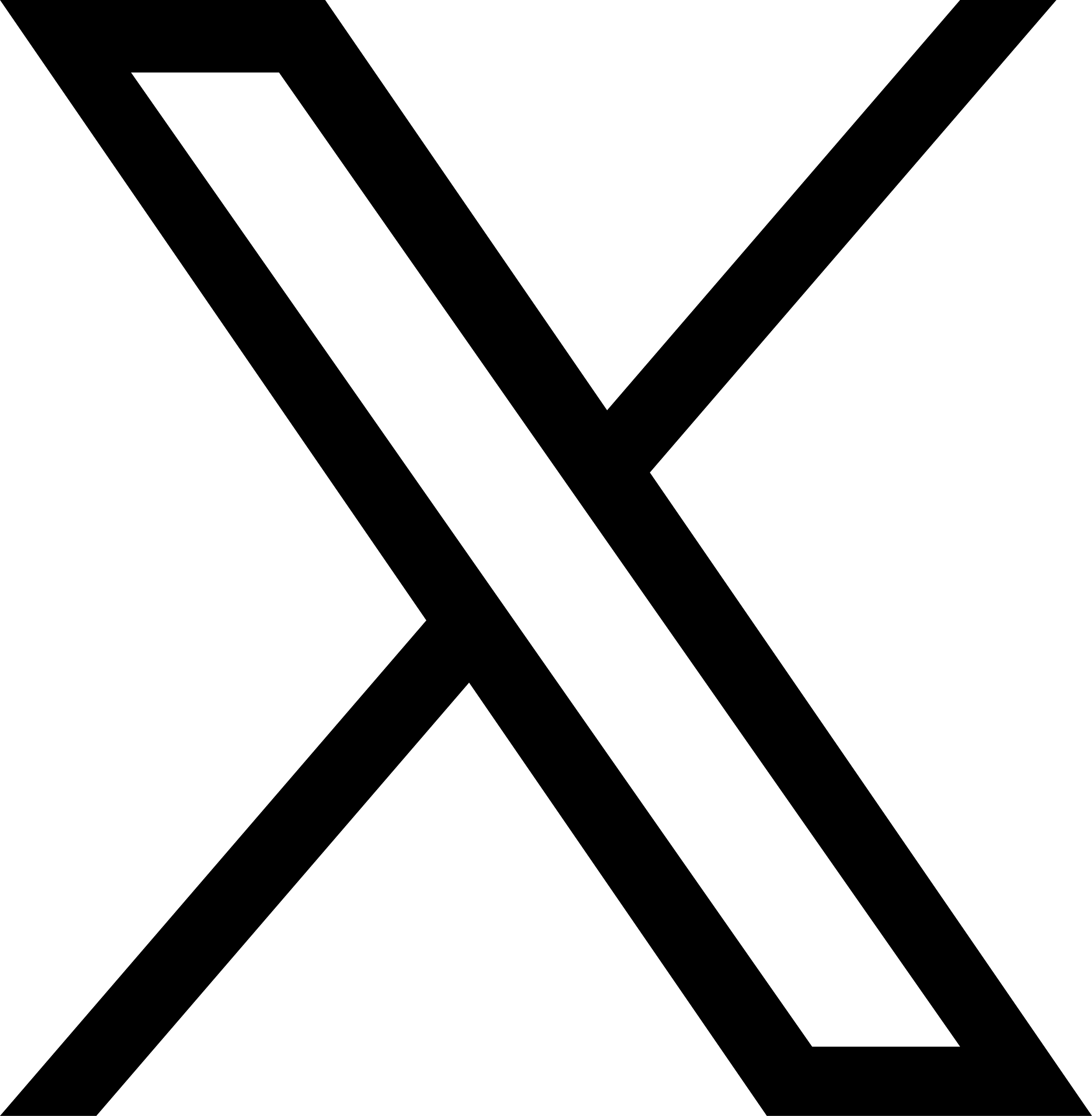Help Center
Menu
Menu


Menus can generally be used in the bottom navigation bar

Make a simple example based on the picture above. First drag in an "area" and drag and drop "2 columns" into it.

然後將「菜單」拖放進入Then drag and drop the "Menu" into

Select "menu" and set the "box model" on the right, and set the "direction" to column to display it vertically.

How to set a link: Select the corresponding menu, click the "Up One Level" icon, and select "Hyperlink"

![]()
On the right side, you can set the linked page, page anchor, URL, Email, and phone number.


WEBER is a simple website building tool platform. Whether you need a professional company website, a beautiful portfolio or an easy-to-use online mall, WEBER can provide you with satisfactory construction services.
Online shop
Cross-border E-commerce
Live streaming Websites
Global Logistics
Membership System
© 2024 Weber All Right Reserved