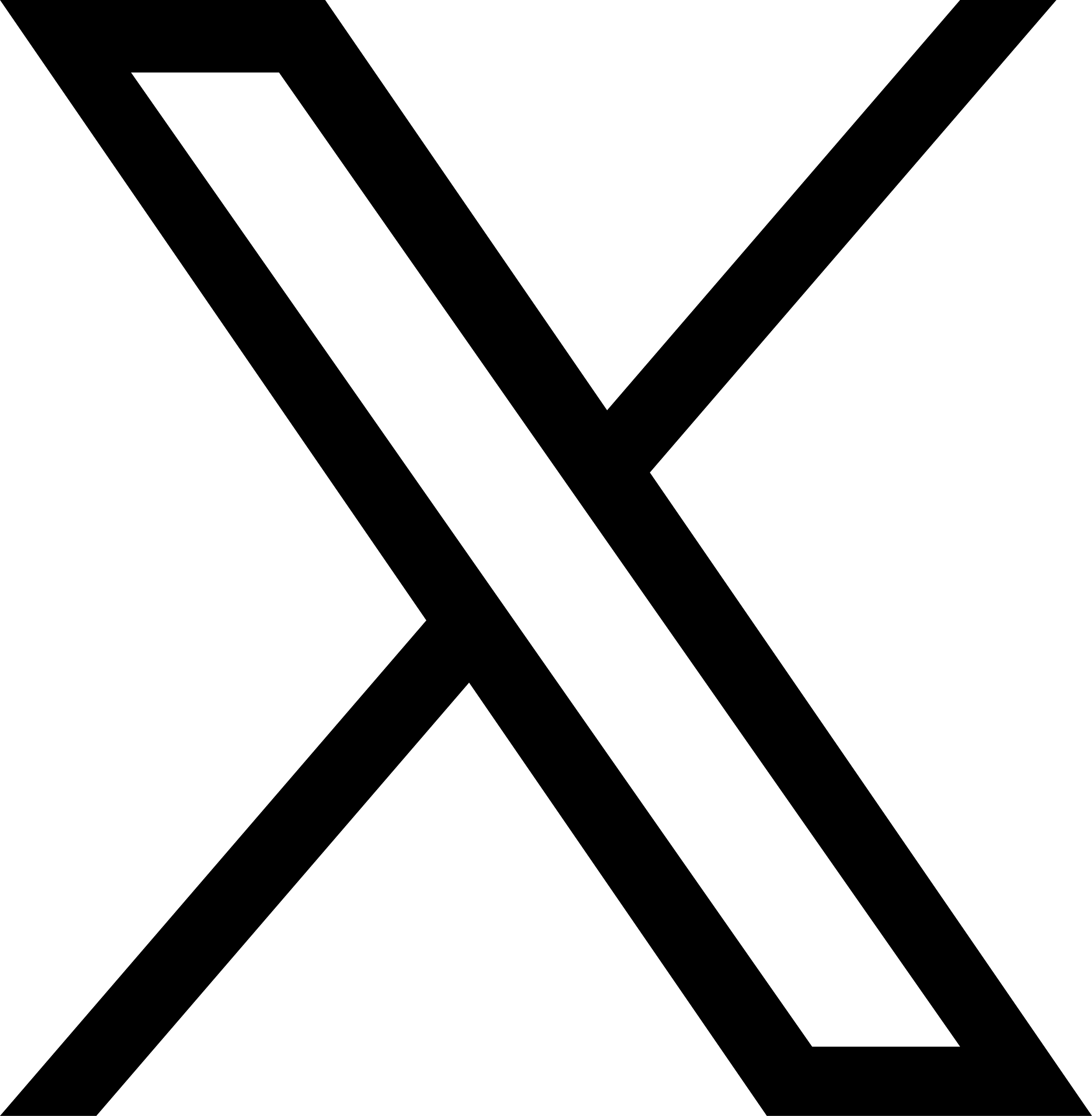Help Center
Size

Default size
By default, elements are automatically resized based on their content
PX(Pixel)
Pixel values can be scaled proportionally to images and other elements with specified pixel values
%( Percentage)
Percentage refers to the proportion of the element in the parent element.
em
Ems is useful when you want to set proportional padding on an element with text.
Every browser has a default font size, usually 16px. Ems look at their parent element and adjust font size proportionally.
Assume a font is 16 pixels: 1 em is 16 pixels 2 ems=32 pixels 1.5 ems=24 pixels
You can also set the font size on a paragraph's parent element, such as a Div:
-
Select the parent element
-
In the Styles panel, under "Typography", change the font size (for example: 20 pixels)
When the parent element is 20 pixels: 1 ems=20 pixels 2 ems=40 pixels 3 ems=60 pixels
rem
Rem is calculated by multiplying the Rem value by the HTML font size (which follows the browser's font size unless you change it manually in code), which has the advantage of respecting the user's browser preference.
vh/vw
- vw = view width
- vh = view height
VW is a measurement of the width of the browser window, scaled proportionally to the width of the viewport.
1vw = 1% of viewport width
VH is a measurement of the width of the browser window, scaled proportionally to the height of the viewport
1vh = 1% of viewport height