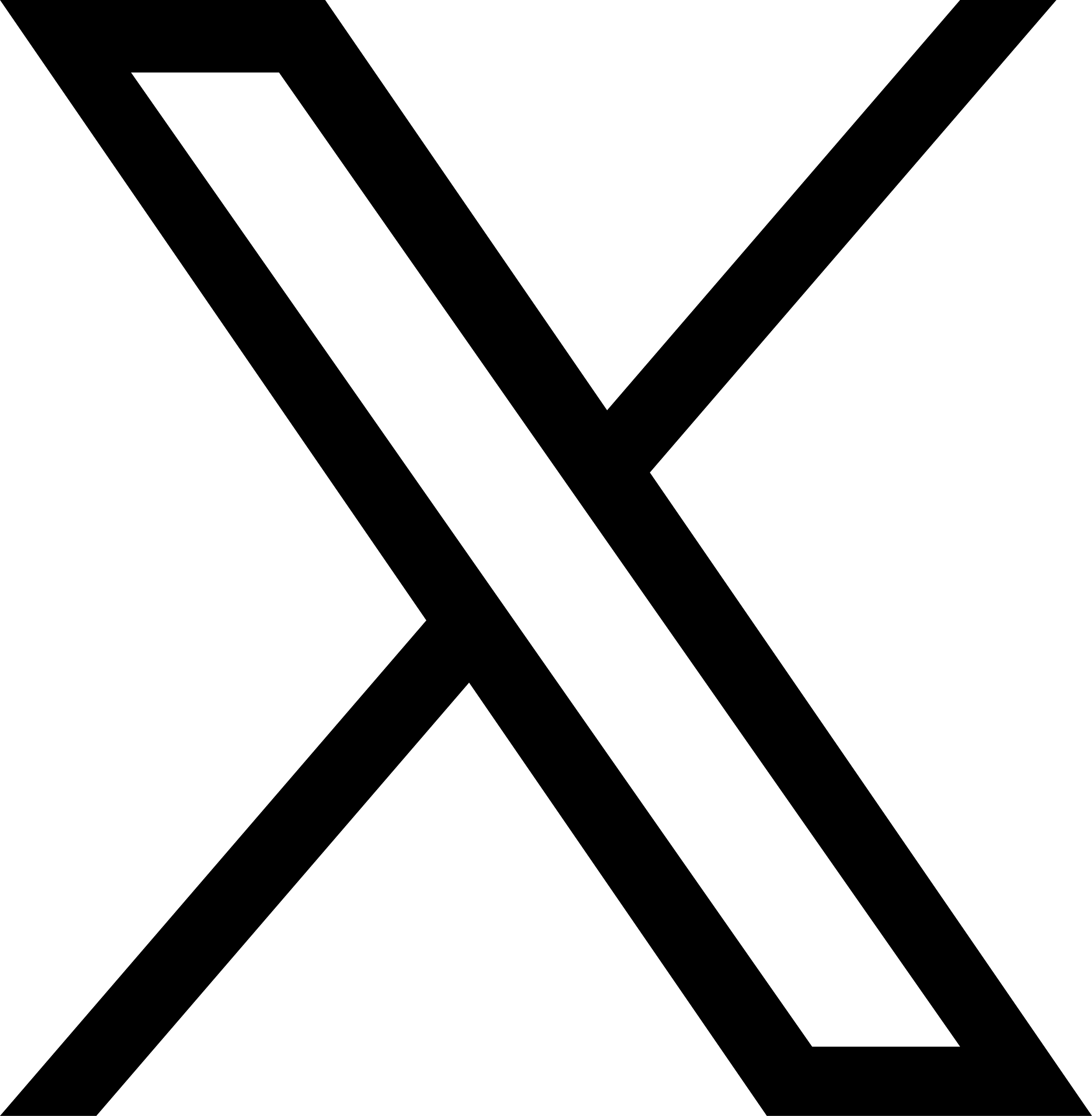Help Center
Different data can be added to the form component.
First click "Create Form".
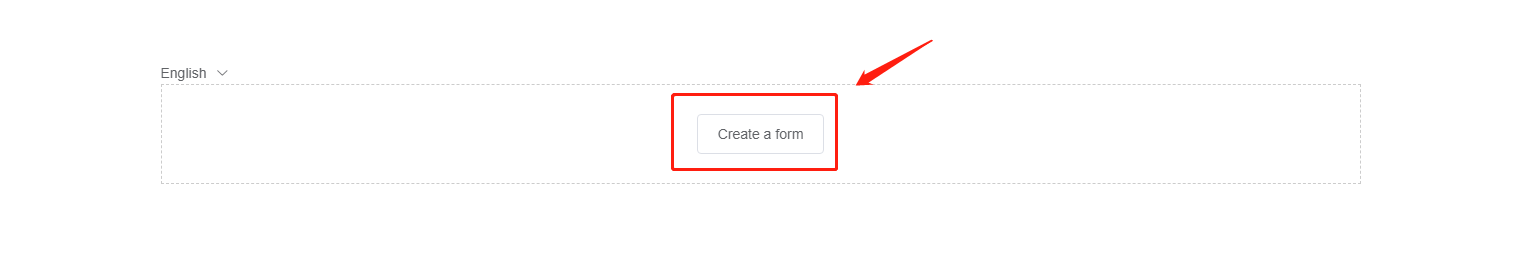
Enter the "form name" and "email address" as prompted.
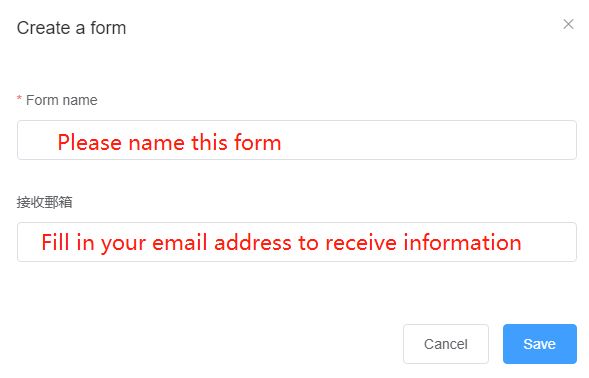
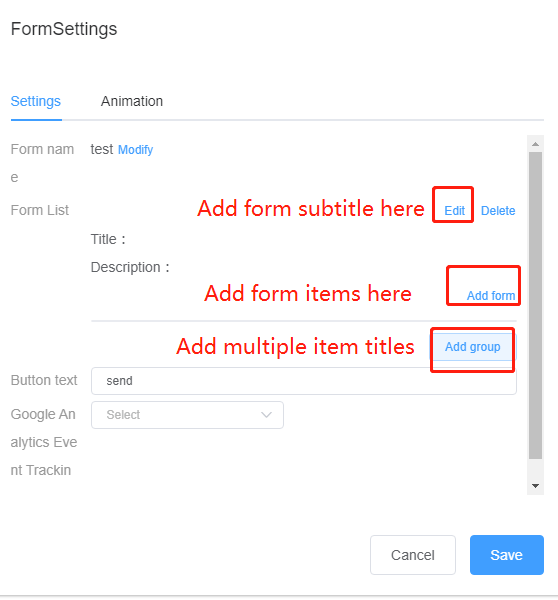
If you want to achieve the effect of the left and right columns, you can click "Basic".
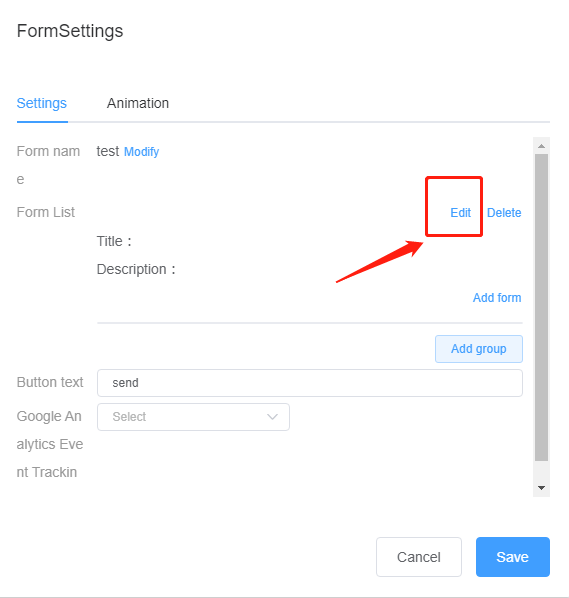
Select the number of columns you want to divide in the column.
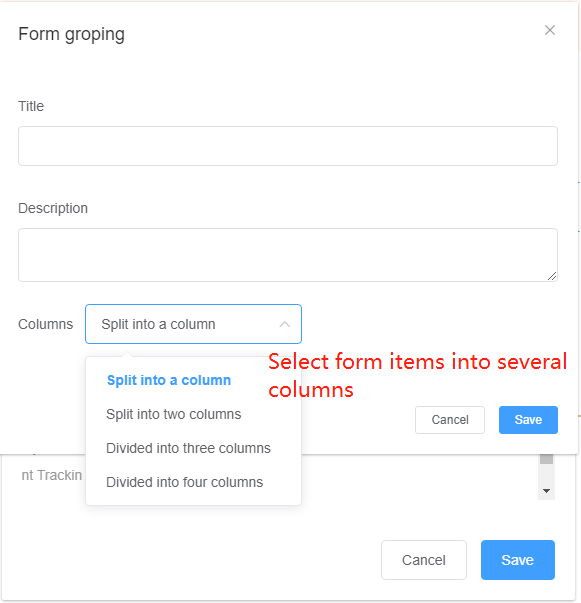
Column effect:
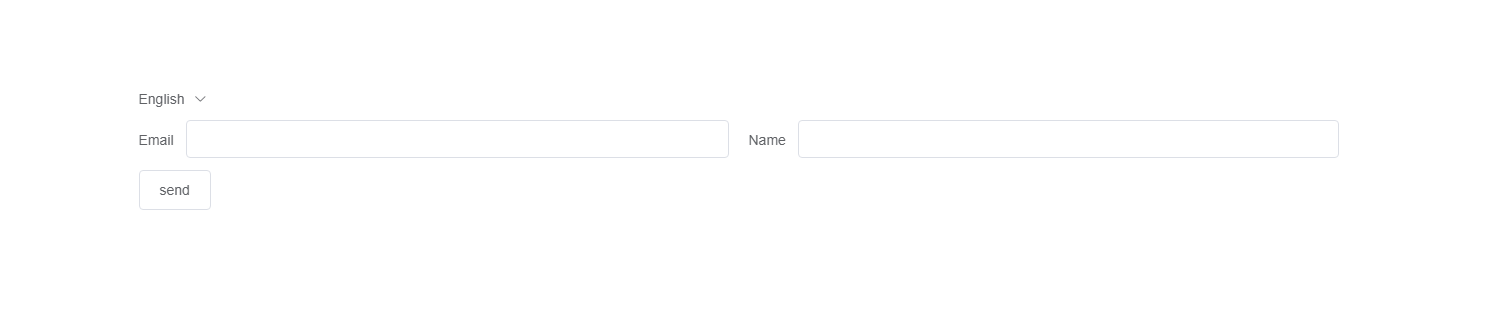
Form items have multiple field types to choose from.
After turning on "As email name", the received email will use this form name as the subject.
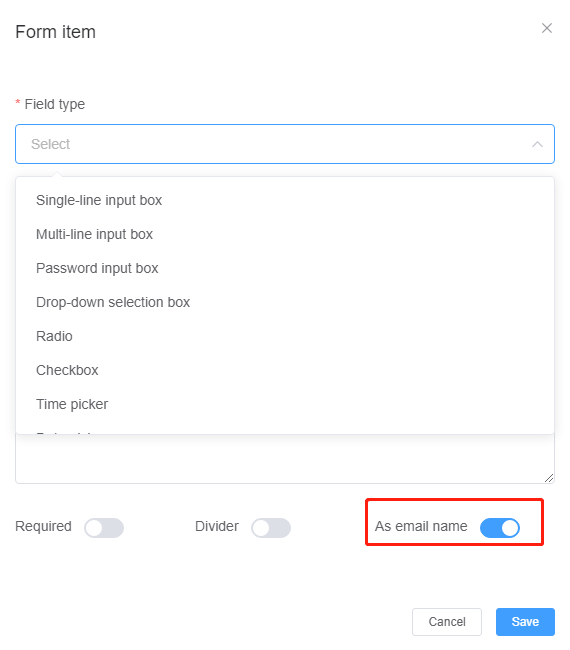
Finally select the corresponding ga buried point.
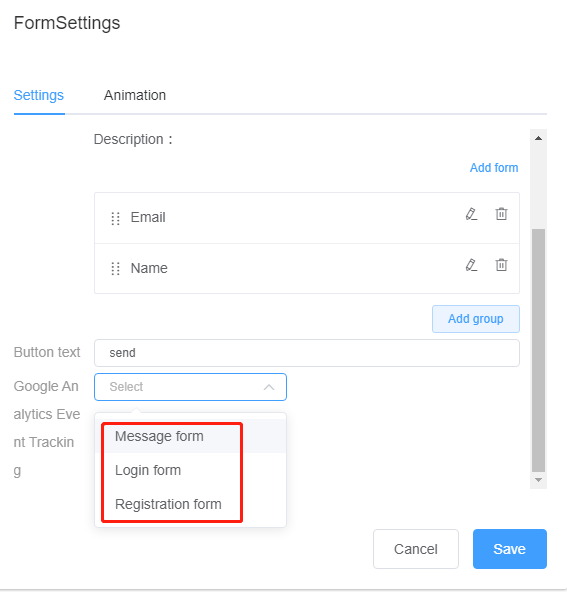
More adjustments can be modified by clicking "Style"
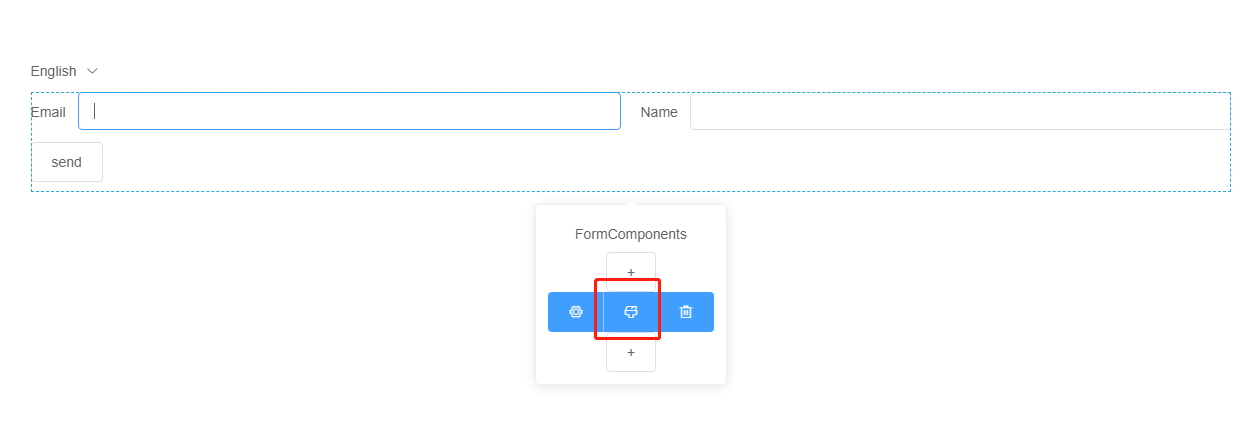

WEBER is a simple website building tool platform. Whether you need a professional company website, a beautiful portfolio or an easy-to-use online mall, WEBER can provide you with satisfactory construction services.
Online shop
Cross-border E-commerce
Live streaming Websites
Global Logistics
Membership System
© 2024 Weber All Right Reserved