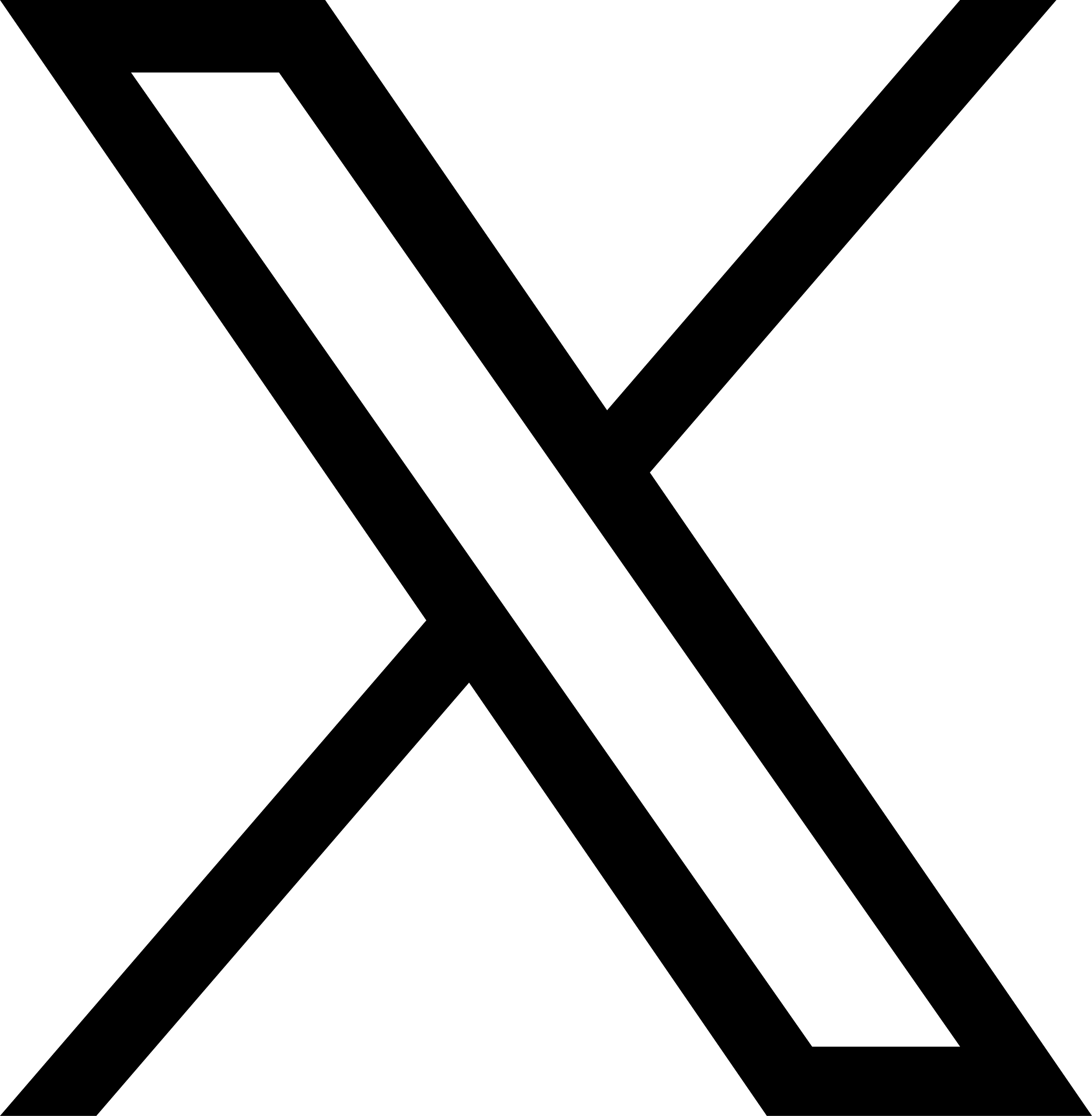Help Center
Click "Basic" in the upper right corner of a single carousel block, and you can add a carousel after entering.
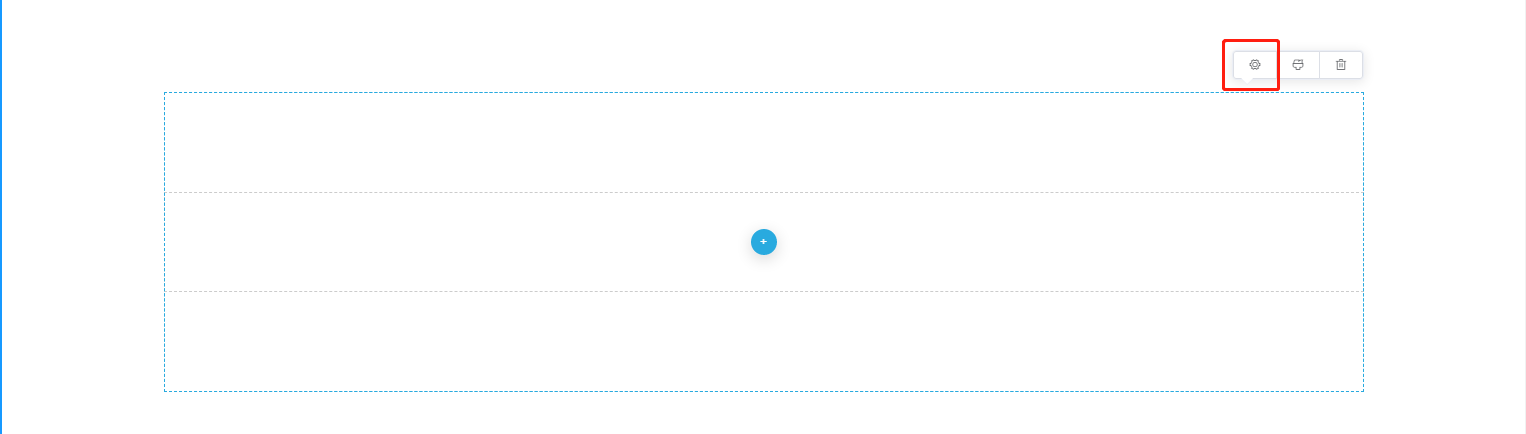
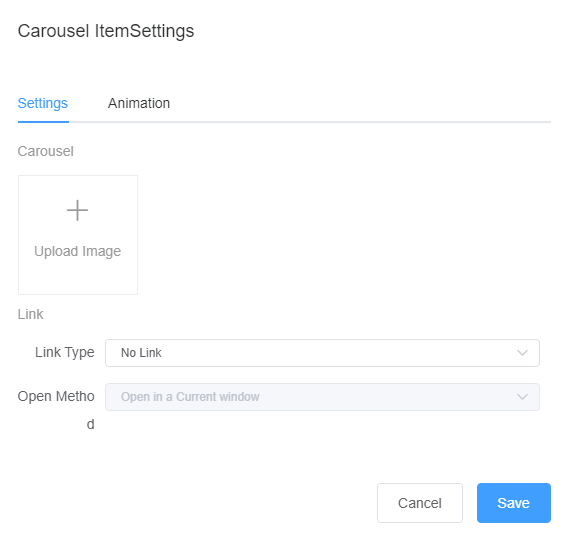
Click the "+" in the middle to add the required components.
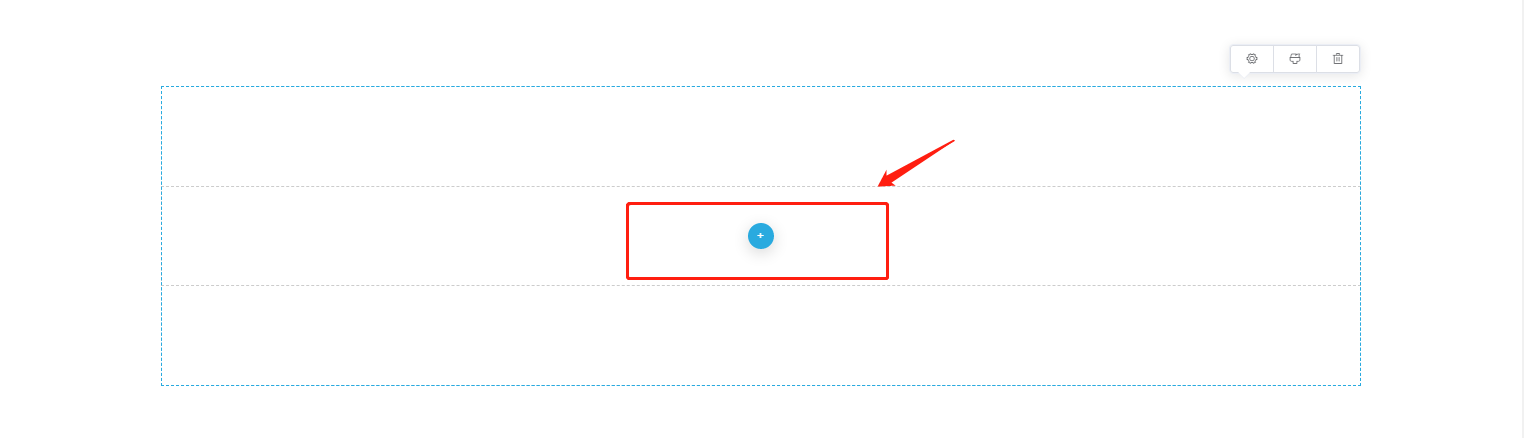
Right-click on the carousel component and select "Style" to set the layout and so on.
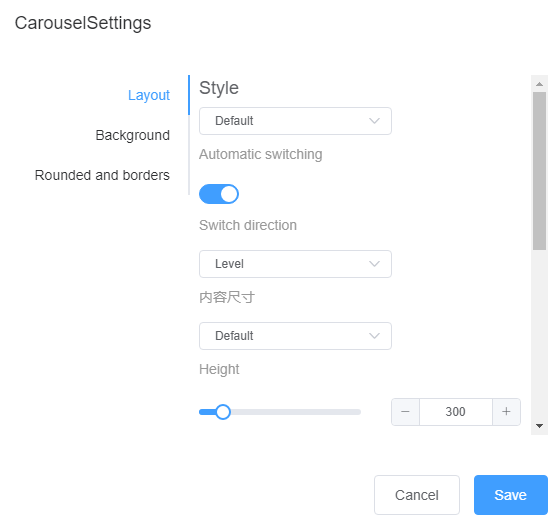
After setting the first carousel style, right-click on the carousel diagram component and select "➕ "to copy the first style.
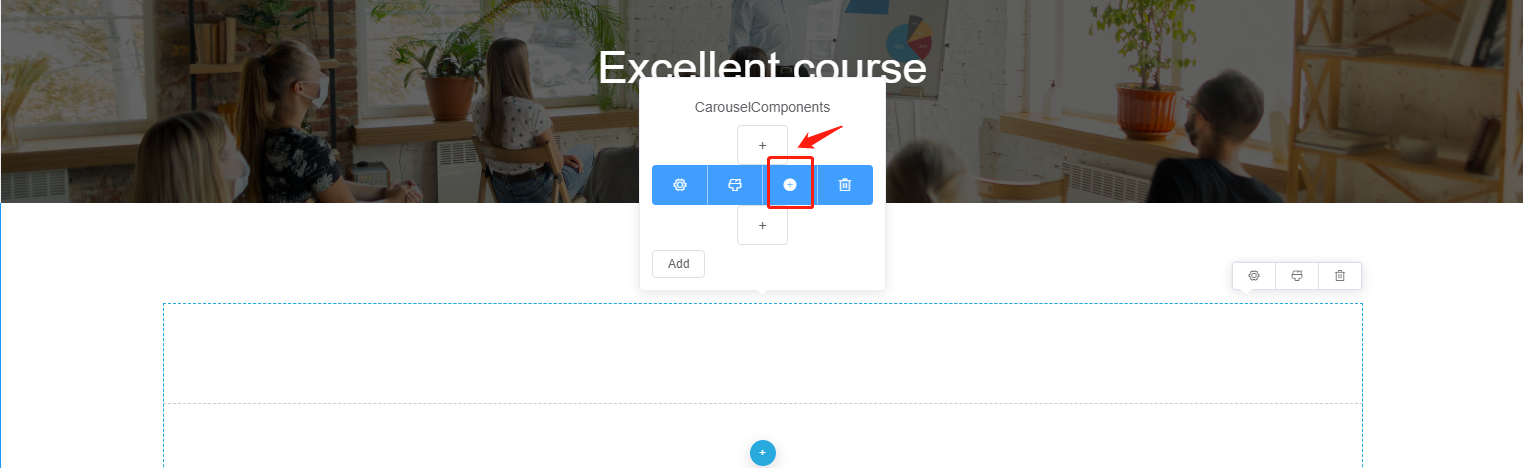

WEBER is a simple website building tool platform. Whether you need a professional company website, a beautiful portfolio or an easy-to-use online mall, WEBER can provide you with satisfactory construction services.
Online shop
Cross-border E-commerce
Live streaming Websites
Global Logistics
Membership System
© 2024 Weber All Right Reserved