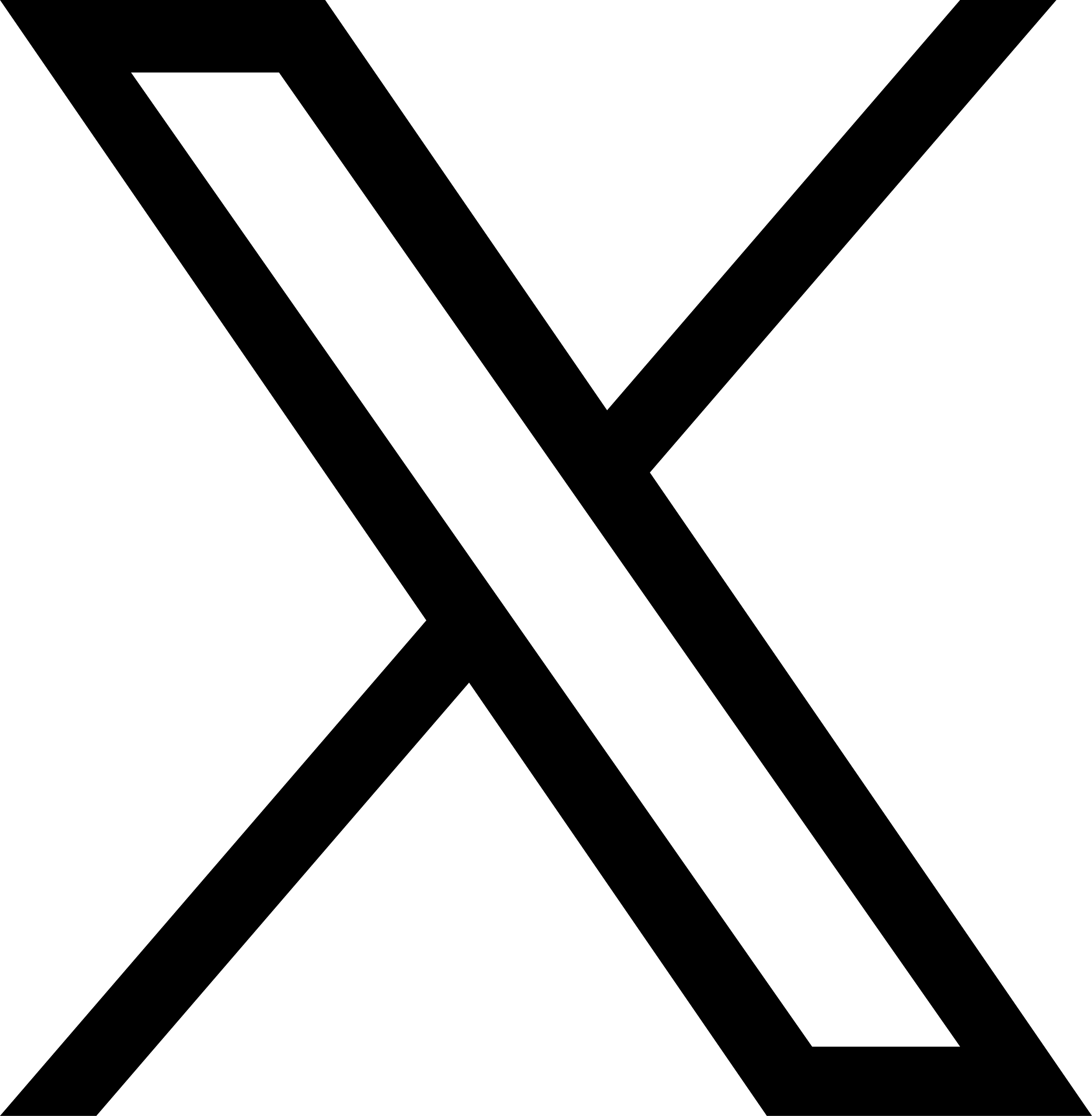Help Center
Coupon Component
After adding the coupon component, you need to go to Site Management to add coupons.
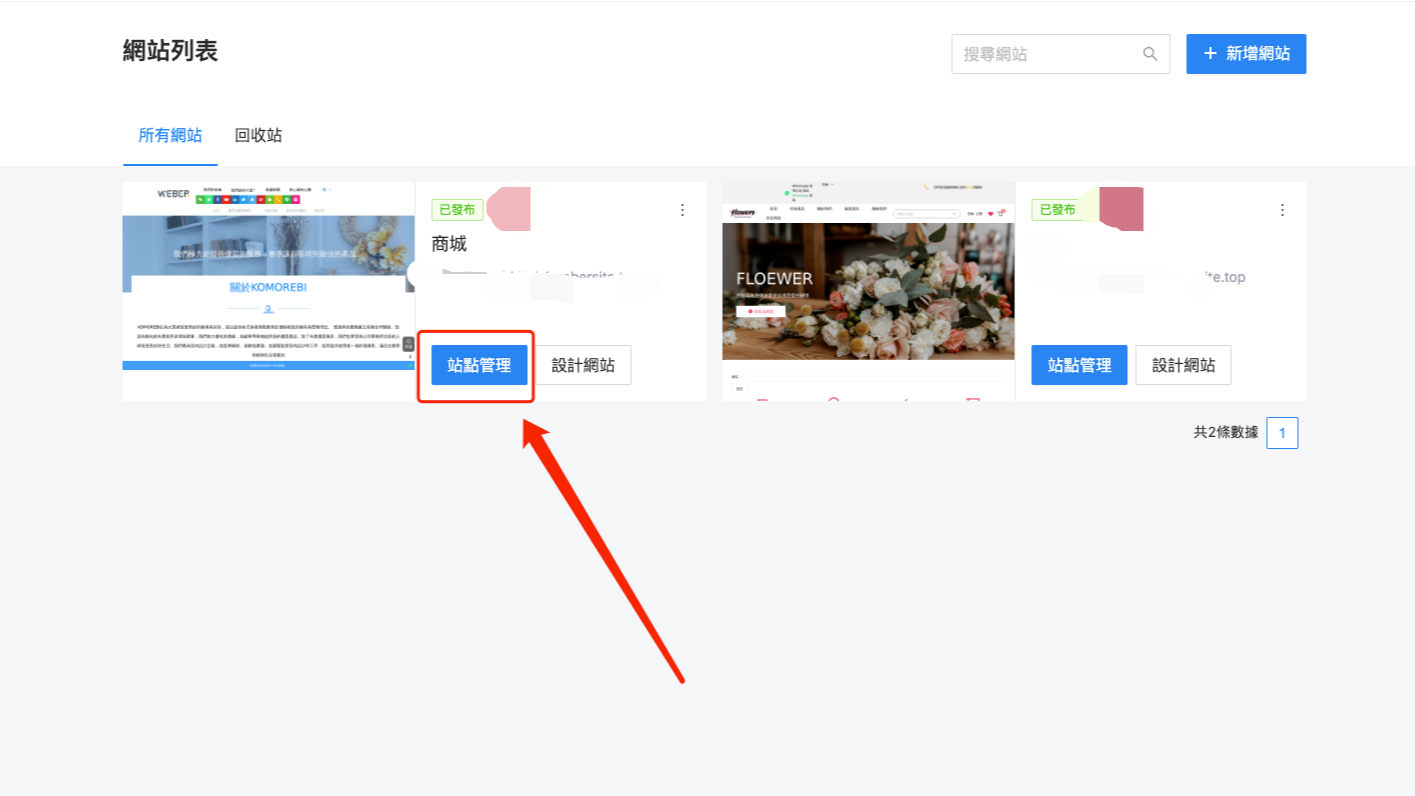
Open the coupon code section and select "Add" in the upper right corner. (If there are multiple categories, you can click "Coupon Code Classification" on the left to add them.)
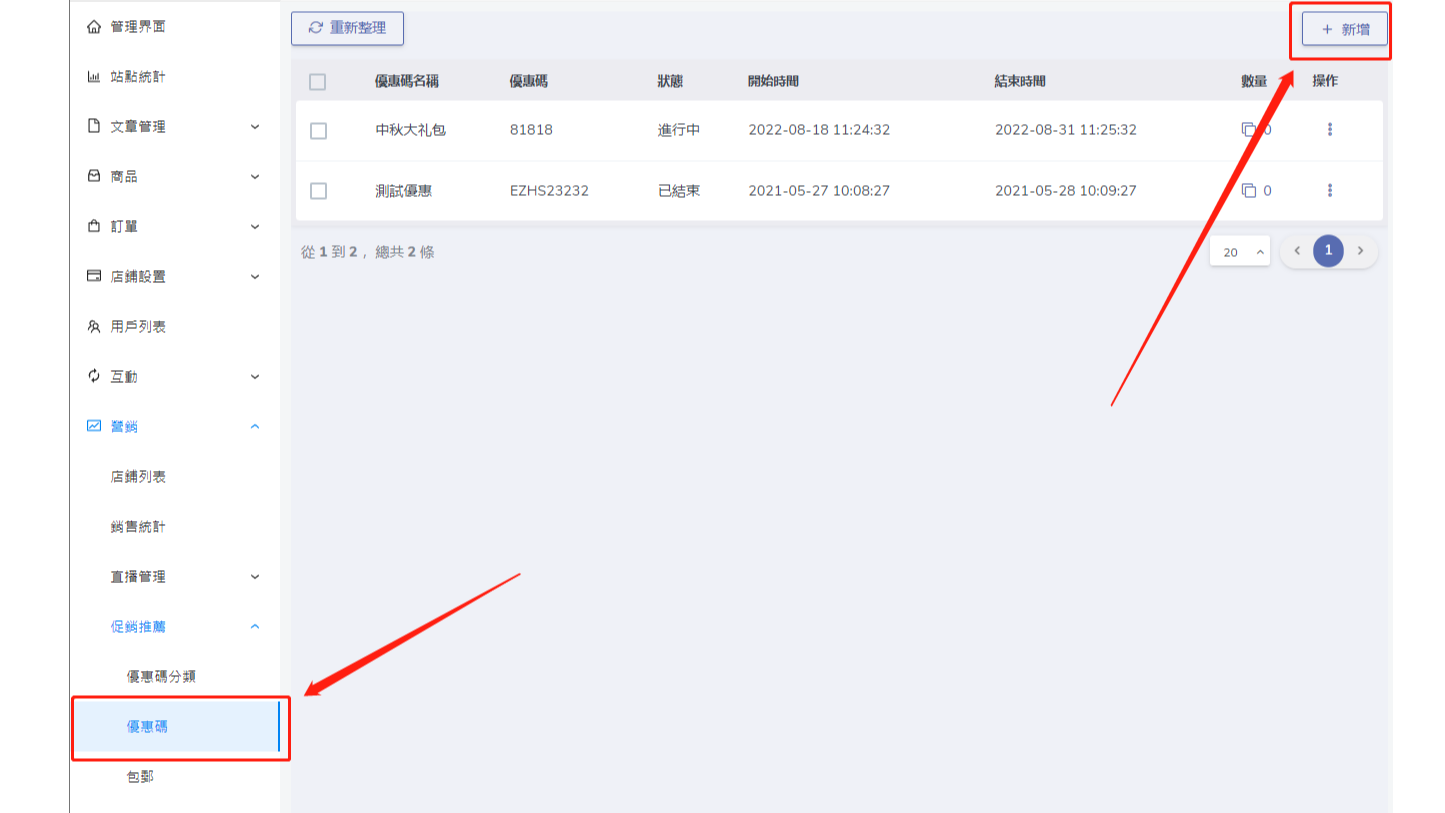
After filling in the corresponding information, click "Submit", and the coupon addition is completed

For more style settings, you can right-click on the coupon component, select "Style" to make more settings
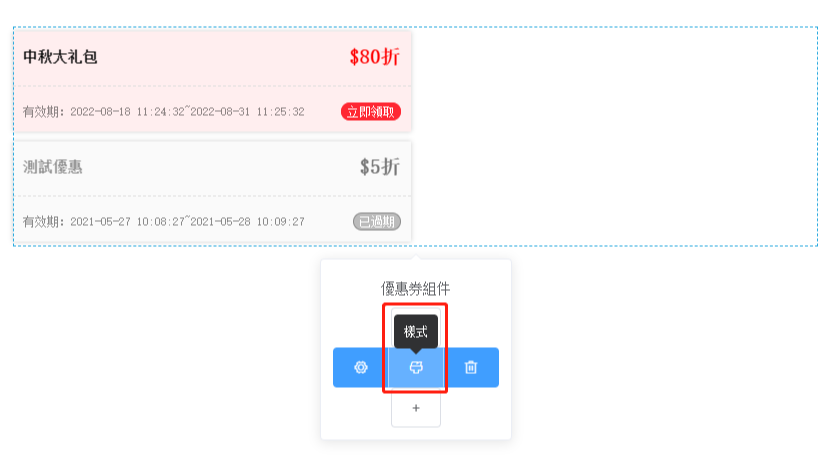

After users claim the coupon, they can use it when checking out~


WEBER is a simple website building tool platform. Whether you need a professional company website, a beautiful portfolio or an easy-to-use online mall, WEBER can provide you with satisfactory construction services.
Online shop
Cross-border E-commerce
Live streaming Websites
Global Logistics
Membership System
© 2024 Weber All Right Reserved