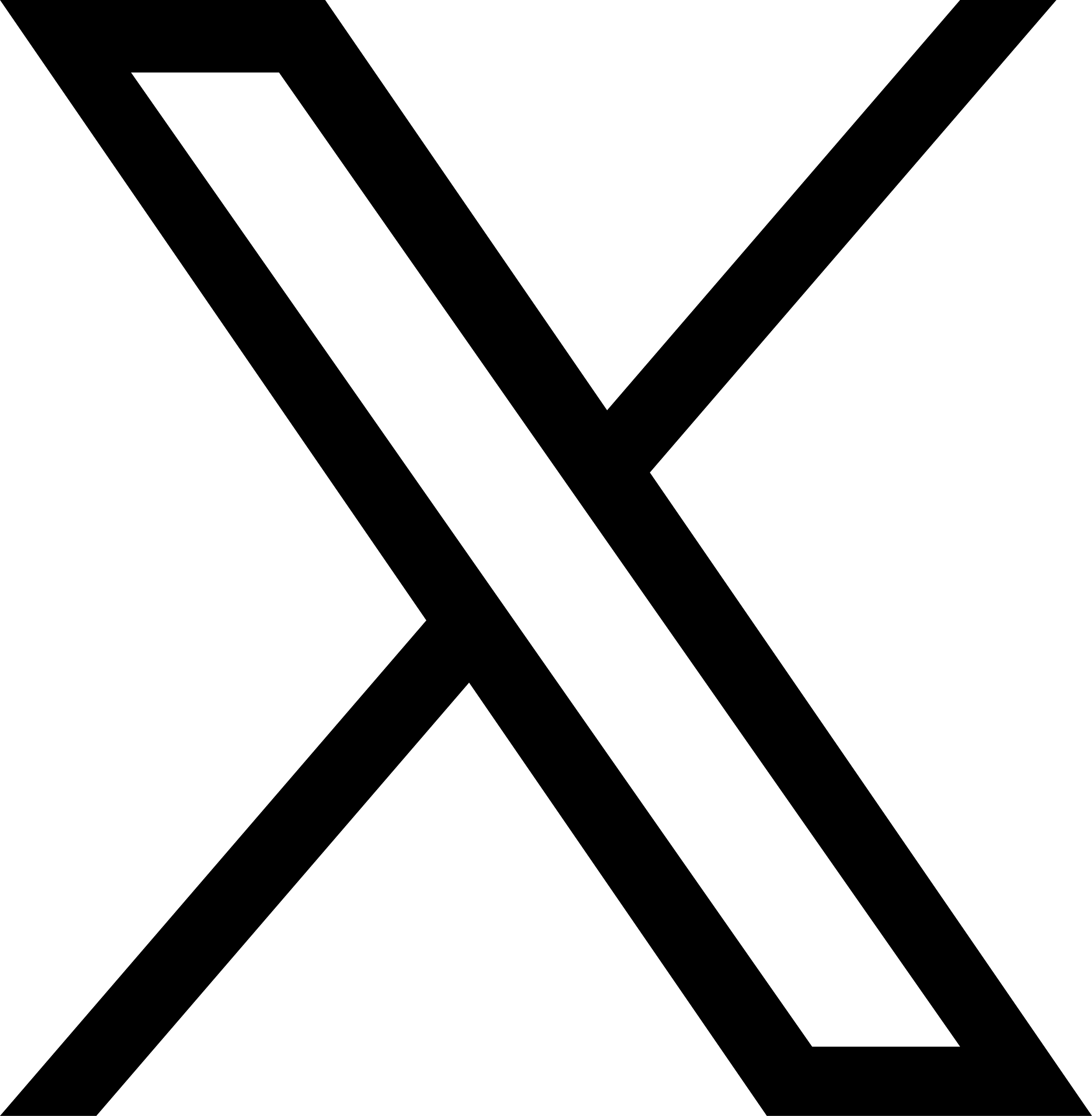Help Center
TabsSettings components can display content in categories.
You can add other components to the content in the options. For example, the image component is added in the following figure.
Like the settings and style editing of other components, the tab component can set fonts, borders, backgrounds, layouts, etc.
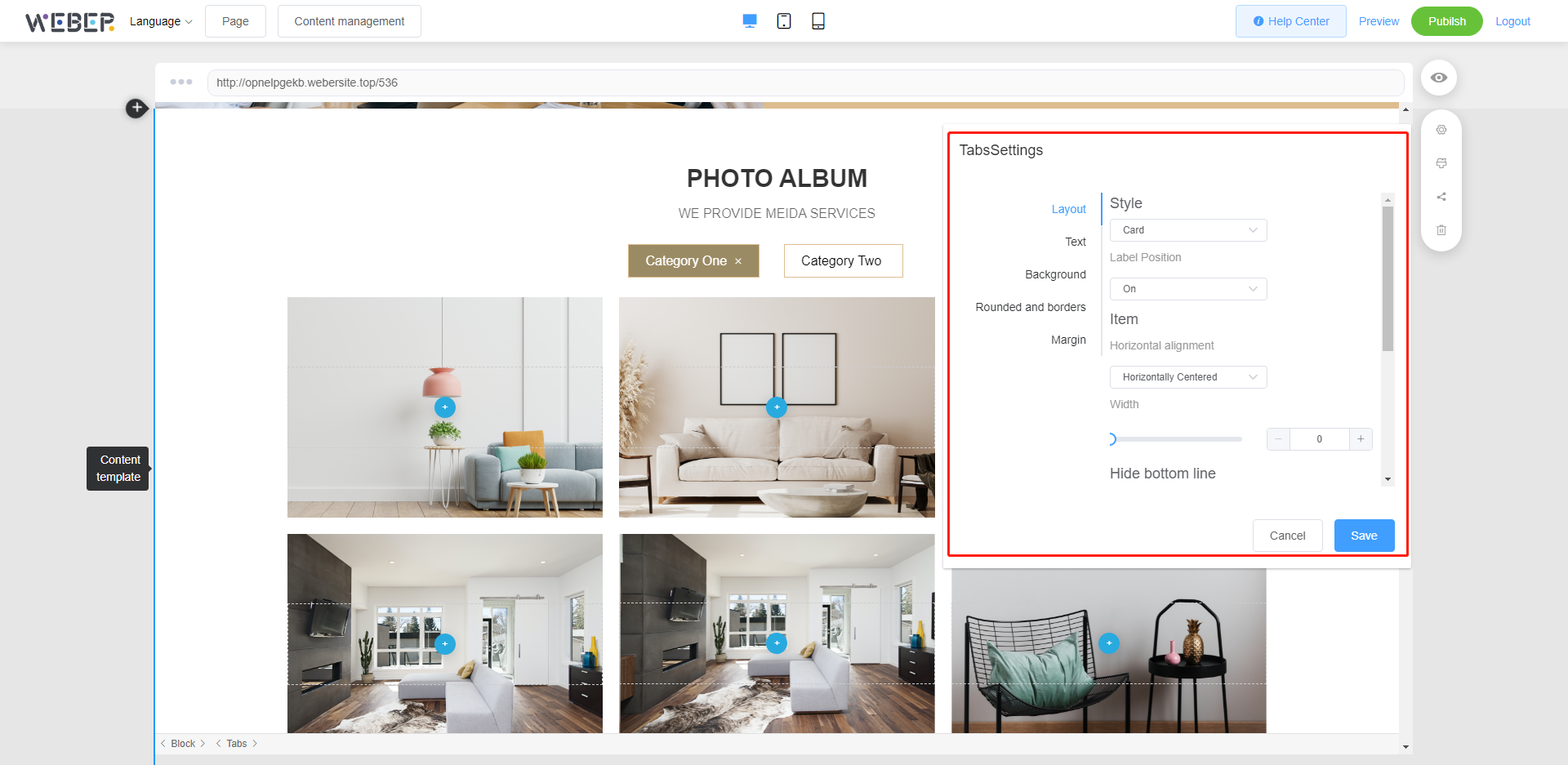
There is a "+" button on the right side of the tab component. After creating the style in the tab, you can click "+" to add an option and copy the style of the previous option.
If you need to change the content of an option, just delete the widget in the newly added option.

WEBER is a simple website building tool platform. Whether you need a professional company website, a beautiful portfolio or an easy-to-use online mall, WEBER can provide you with satisfactory construction services.
Online shop
Cross-border E-commerce
Live streaming Websites
Global Logistics
Membership System
© 2024 Weber All Right Reserved