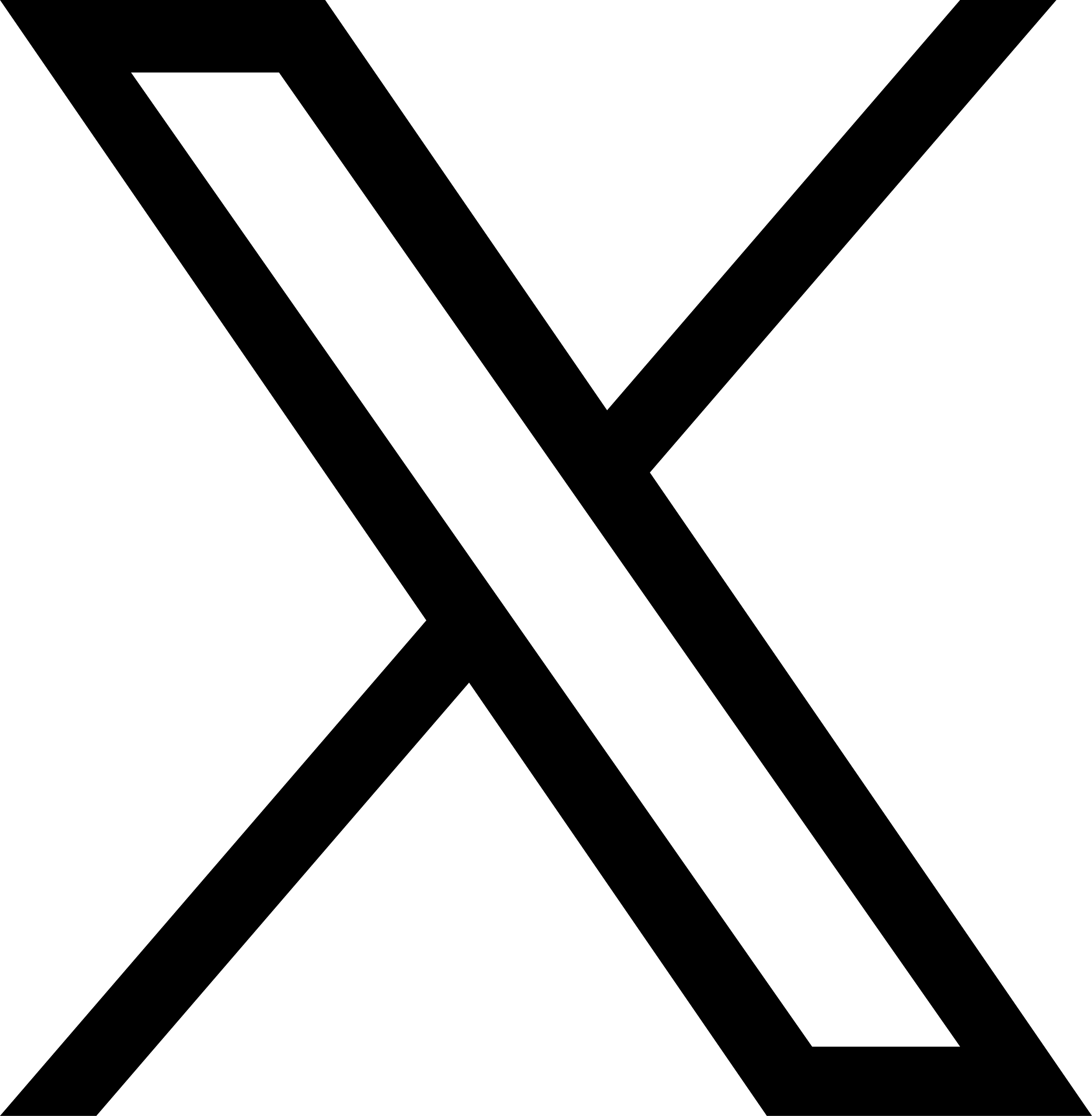Help Center
You can add different data to the form component.
First, click "Create Form".

Then, enter the form name and email address as prompted
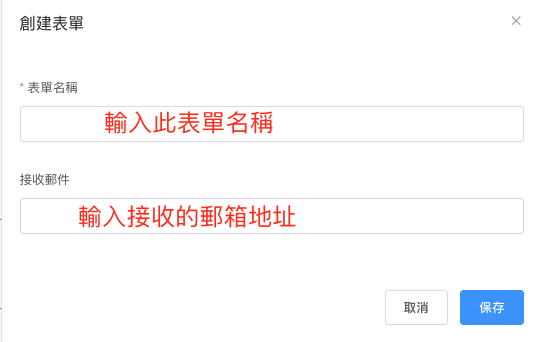

If you want to achieve the effect of splitting the form into left and right columns, click "Edit" in the data section and select the number of columns you desire at the column - splitting option


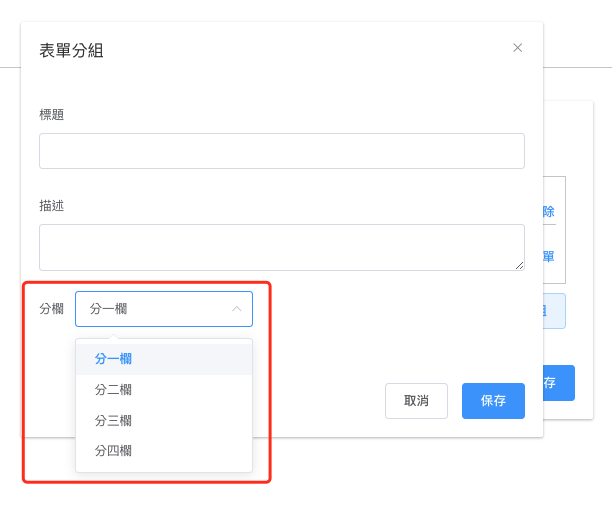

Steps
Question Association: When associating questions from later ones to earlier ones, you need to first select the earlier questions. Only after that will the associated questions be displayed
Question - Jumping Logic: After selecting a previous question, click "Next", and you will be redirected to the bound question

WEBER is a simple website building tool platform. Whether you need a professional company website, a beautiful portfolio or an easy-to-use online mall, WEBER can provide you with satisfactory construction services.
Online shop
Cross-border E-commerce
Live streaming Websites
Global Logistics
Membership System
© 2024 Weber All Right Reserved